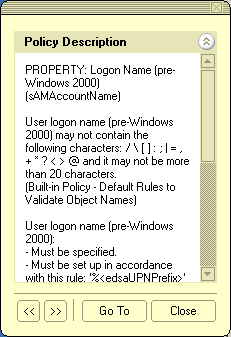Advanced pane
The advanced pane appears at the bottom of the details pane if you check Advanced Details Pane on the View menu. You can use the advanced pane to administer an object selected in the console tree or details pane: right-click an existing entry in the list to administer it, or right-click a blank area of the advanced pane to add a new entry.
The advanced pane is composed of a number of tabbed pages. The selected object determines which tabs are displayed. All possible tabs in the advanced pane and their descriptions are as follows:
- Active Roles Security Lists Active Roles Access Templates applied to the selected object.
- Links Lists the objects to which the selected Access Template is applied.
- Active Roles Policy Lists Active Roles Policy Objects applied to the selected object.
- Native Security Lists Active Directory permission entries specified for the selected object.
- Member Of Lists groups to which the selected object belongs.
- Members Lists members of the selected group.
|
|
NOTE:The console displays the Active Roles Security, Active Roles Policy, and Native Security tabs for a selected object only if your user account has the Read Control right to the selected object. |
Depending on the tab you have selected in the advanced pane, the toolbar displays the following buttons to help you work with the entries on the tab.