- Upgrading Password Manager section in the Password Manager Admin Guide
- Solution 105240: https://support.oneidentity.com/kb/105240
- Solution 104599: https://support.oneidentity.com/kb/104599
Additional information regarding upgrading
Secure Password Extension
Secure Password Extension is an application that provides one-click access to the complete functionality of the Self-Service site from the Windows logon screen. Secure Password Extension also provides dialog boxes displayed on end-user computers. These dialog boxes notify users who must create or update their Questions and Answers profiles with Password Manager.
Secure Password Extension communication
Secure Password Extension uses a URL from a service connection point to locate the Self-Service site. You can also override the default URL published in the service connection point by specifying a different URL in the General Settings of the Administration site or by specifying a different URL in the supplied administrative template and applying the template (via GPO) to selected users.
Figure 1:
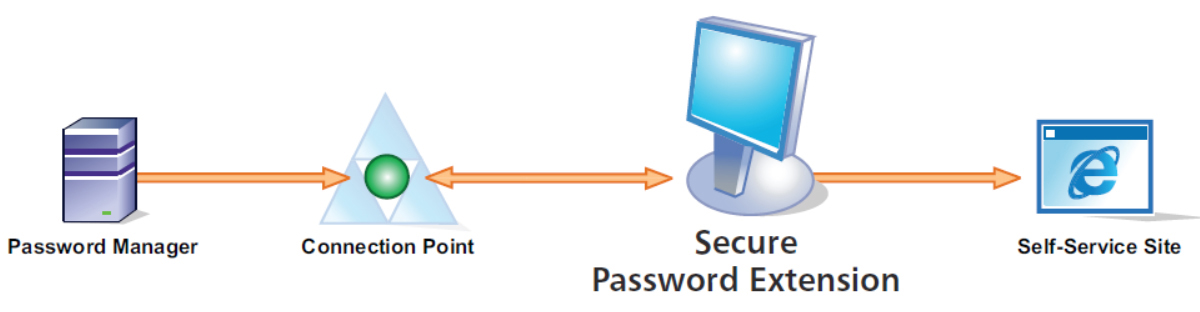
Requirements
Password Manager must have sufficient permissions to create and write Service Connection Point objects in Active Directory under the System\One Identity for 5.7.1 and later. The URL is written in the Service Connection Point object.
Alternatively, you can take advantage of the included Password Manager GPO Administrative template to set the URL and push it down to clients so that the machines do not have to query Active Directory. This also ensures that the setting remains when users are not connected to the domain.
