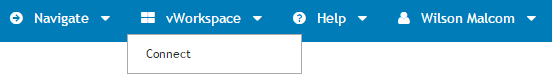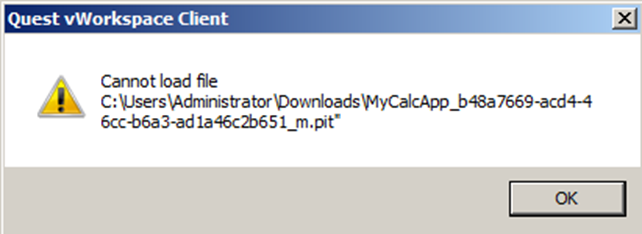Mapping users
|
• |
By selecting the Use primary credentials to log into vWorkspace check box in Settings | Turn Features On/Off. In this instance, the credentials used to access the Dell™ One Identity Cloud Access Manager Application Portal will be used to log in to vWorkspace. |
|
• |
Or by filling in the Add vWorkspace Credentials form that displays for each unmapped user at their first login attempt. |
Troubleshooting
|
• |
Legal notices
|
CAUTION: A CAUTION icon indicates potential damage to hardware or loss of data if instructions are not followed. | |
|
WARNING: A WARNING icon indicates a potential for property damage, personal injury, or death. | |