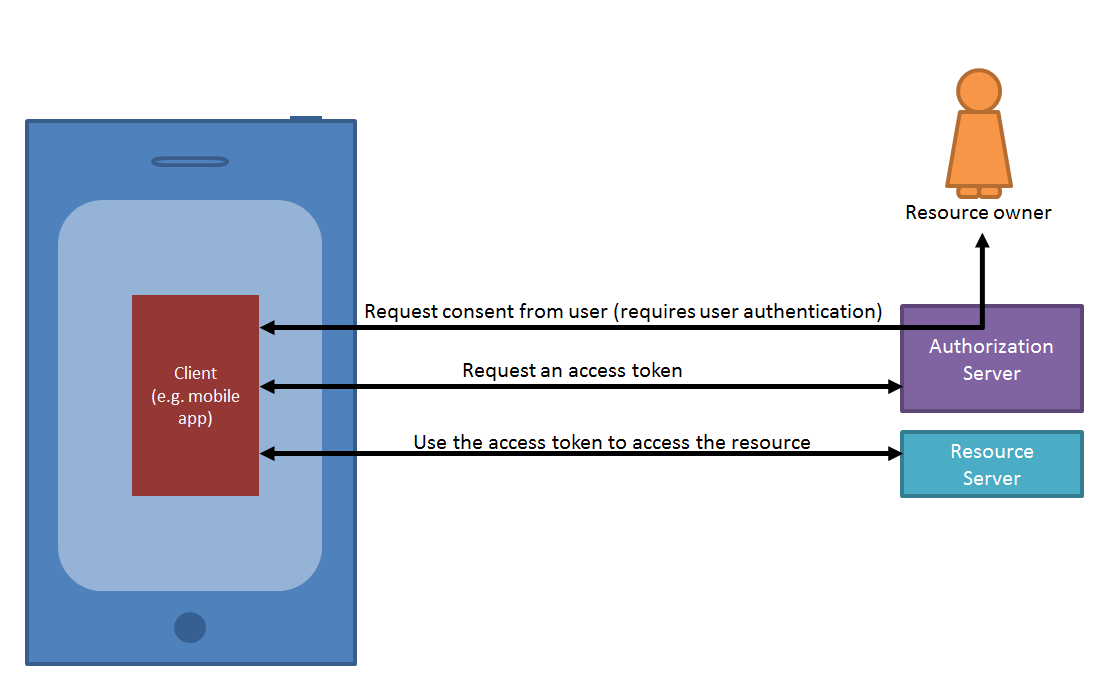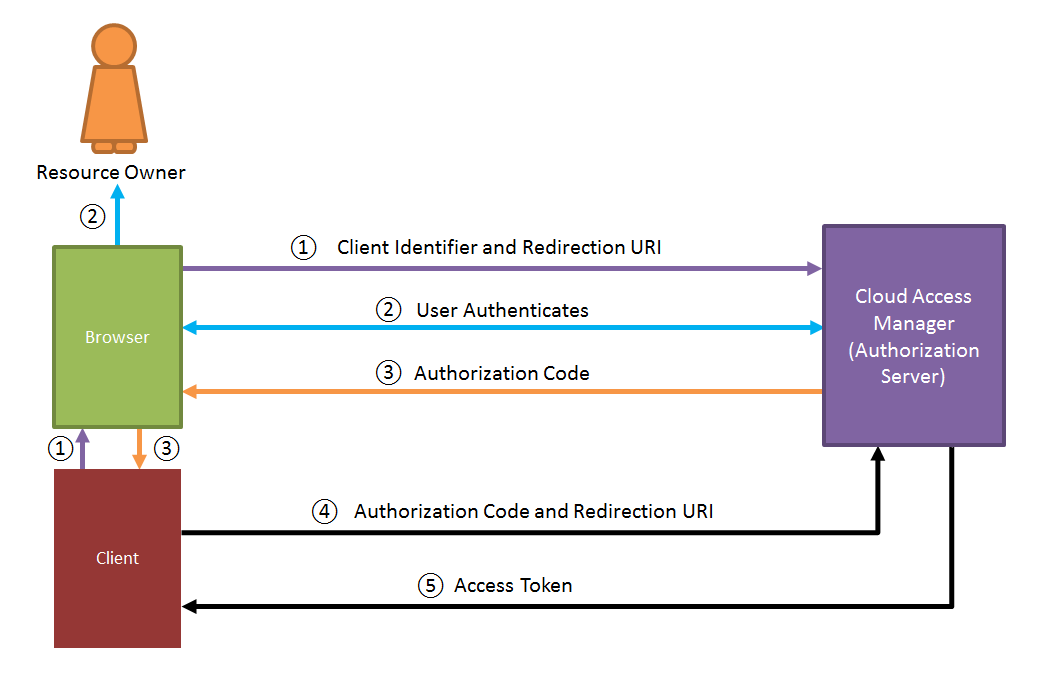Dell™ One Identity Cloud Access Manager 8.1.1 - How to Develop OpenID Connect Apps
What is OAuth v2.0?
OAuth v2.0 flows
|
• |
Authorization Code Flow
|
Set to “code” to request that the Authorization Server initiate an Authorization Code flow. | |
|
Used to determine what resources are being requested from the Resource Server. | |