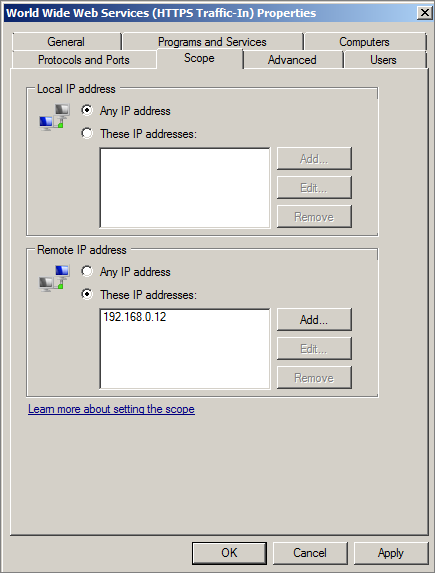STS hosts
Preventing direct access to applications protected by Cloud Access Manager
|
1 |
|
3 |
Locate the Inbound Firewall rule for Secure HTTP (HTTPS) requests. For applications using Internet Information Services (IIS), this is called World Wide Web Services (HTTPS Traffic-In). |
|
5 |
Click Properties. |
|
6 |
|
7 |
In the Remote IP address section, select These IP addresses: and add the internal IP address of each proxy host. |
|
NOTE: If the host running the application contains multiple applications and you do not wish to prevent direct access to all of them, you can configure the Web Server to restrict access to the proxy hosts on a per application basis. Please refer to http://support.microsoft.com/kb/324066 for instructions on how to configure IIS to use the IP Address and Domain Restrictions feature. |
Operations
|
• |
|
• |