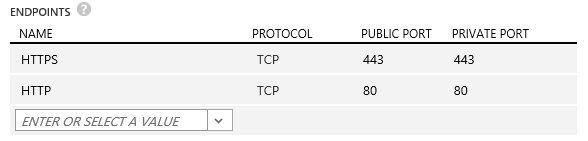Creating the virtual machines
|
1 |
Create a new virtual machine for the proxy host using the FROM GALLERY wizard. Select the Windows Server 2008 R2 SP1 Windows Azure™ image. 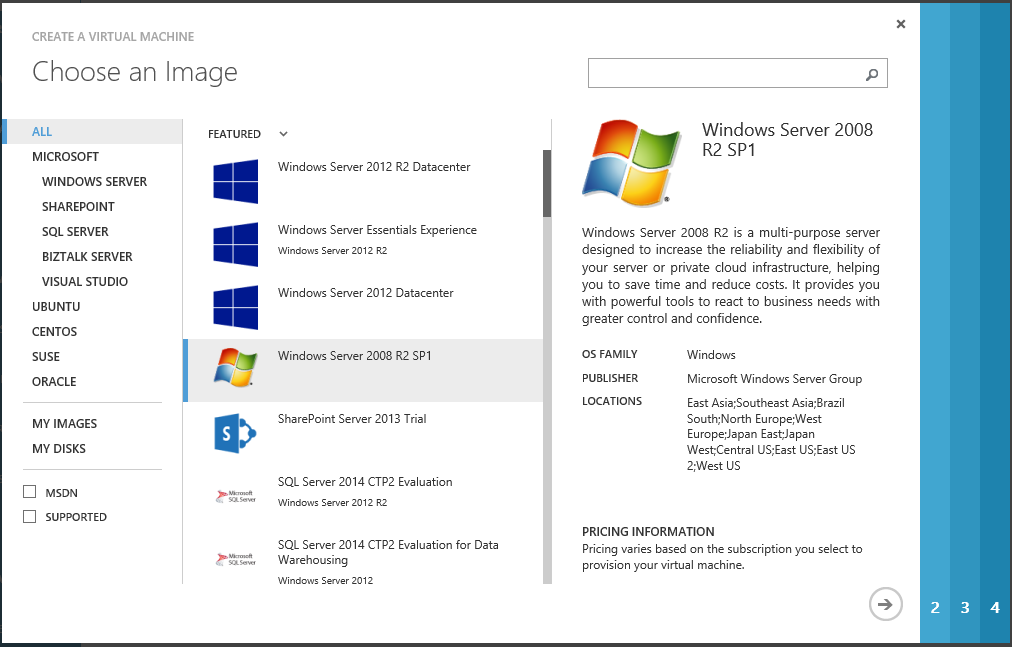 |
|
2 |
On the Configuration tab for the first virtual machine, set the size of the virtual machine to medium or higher. |
|
3 |
On the Configuration tab for the second virtual machine, set the Region/Affinity group/Virtual network field to the name of the virtual network you created earlier. |
|
4 |
On the Endpoints tab, add HTTP and HTTPS endpoints to allow users to access the proxy from the Internet. |
Preparing Cloud Access Manager hosts
|
1 |
Join the Security Token Service (STS) host to your Active Directory® domain using the normal procedure. |
|
2 |
Cloud Access Manager configuration
|
1 |
Perform a standard production installation as described in the Dell™ One Identity Cloud Access Manager Installation Guide. |
Legal notices
|
CAUTION: A CAUTION icon indicates potential damage to hardware or loss of data if instructions are not followed. | |
|
WARNING: A WARNING icon indicates a potential for property damage, personal injury, or death. | |