Use this task to obtain an overview of the most important information about a group.
To obtain an overview of a group
- Select the Unix | Groups category.
- Select the group in the result list.
- Select the Unix group overview task.
Use this task to obtain an overview of the most important information about a group.
To obtain an overview of a group
Use this task to add a group to another group.
To assign groups directly to a group
In the Manager, select the Unix | Groups category.
Select the group in the result list.
Select the Assign groups task.
In the Add assignments pane, assign the groups that are subordinate to the selected group.
TIP: In the Remove assignments pane, you can remove the assignment of groups.
To remove an assignment
 .
. | Configuration parameter | Effect when set |
|---|---|
|
QER | Structures | Inherite | GroupExclusion |
Preprocessor relevant configuration parameter for controlling effectiveness of group memberships. If the parameter is set, memberships can be reduced on the basis of exclusion definitions. Changes to this parameter require the database to be recompiled. |
When groups are assigned to user accounts an employee may obtain two or more groups, which are not permitted in this combination. To prevent this, you can declare mutually exclusive groups. To do this, you specify which of the two groups should apply to the user accounts if both are assigned.
It is possible to assign an excluded group at any time either directly, indirectly, or with an IT Shop request. One Identity Manager determines whether the assignment is effective.
NOTE:
The effectiveness of the assignments is mapped in the
Clara Harris has a user account
By using suitable controls, you want to prevent an employee from
|
Effective group |
Excluded group |
|---|---|
|
Group A |
|
|
Group B |
Group A |
|
Group C |
Group B |
|
Employee |
Member in role |
Effective group |
|---|---|---|
|
Ben King |
Marketing |
Group A |
|
Jan Bloggs |
Marketing, finance |
Group B |
|
Clara Harris |
Marketing, finance, control group |
Group C |
|
Jenny Basset |
Marketing, control group |
Group A, Group C |
Only the group C assignment is in effect for Clara Harris. It is published in the target system. If Clara Harris leaves the "control group" business role at a later date, group B also takes effect.
The groups A and C are in effect for Jenny Basset because the groups are not defined as mutually exclusive.
|
Employee |
Member in role |
Assigned group |
Excluded group |
Effective group |
|---|---|---|---|---|
|
Jenny Basset
|
Marketing |
Group A |
|
Group C
|
|
Control group |
Group C |
Group B
Group A |
The QER | Structures | Inherite | GroupExclusion configuration parameter is set.
Mutually exclusive groups belong to the same host.
To exclude a group
In the Manager, select the Unix | Groups category.
Select the Exclude groups task.
In the Add assignments pane, assign the groups that are mutually exclusive to the selected group.
- OR -
In the Remove assignments pane, remove the groups that are not longer mutually exclusive.
In One Identity Manager,
Every user account can be assigned to one or more categories. Each group can also be assigned to one or more categories. The group is inherited by the user account when at least one user account category items matches an assigned group. The group is also inherited by the user account if the group or the user account is not put into categories.
| Category item | Categories for user accounts | Categories for groups |
|---|---|---|
| 1 | Default user | Default permissions |
| 2 | System users | System user permissions |
| 3 | System administrator | System administrator permissions |
Figure 2: Example of inheriting through categories.
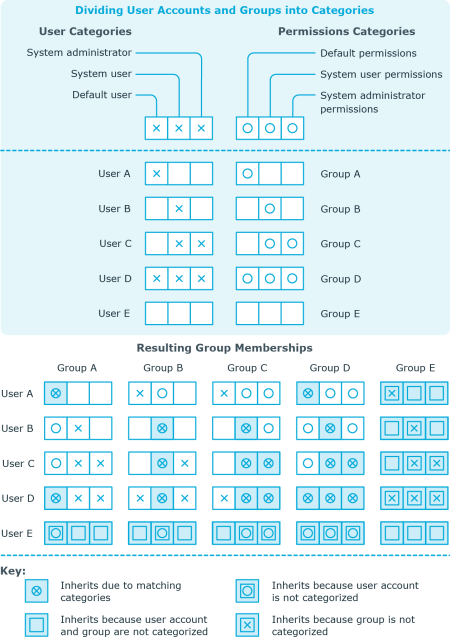
To use inheritance through categories
© 2025 One Identity LLC. ALL RIGHTS RESERVED. Terms of Use Privacy Cookie Preference Center