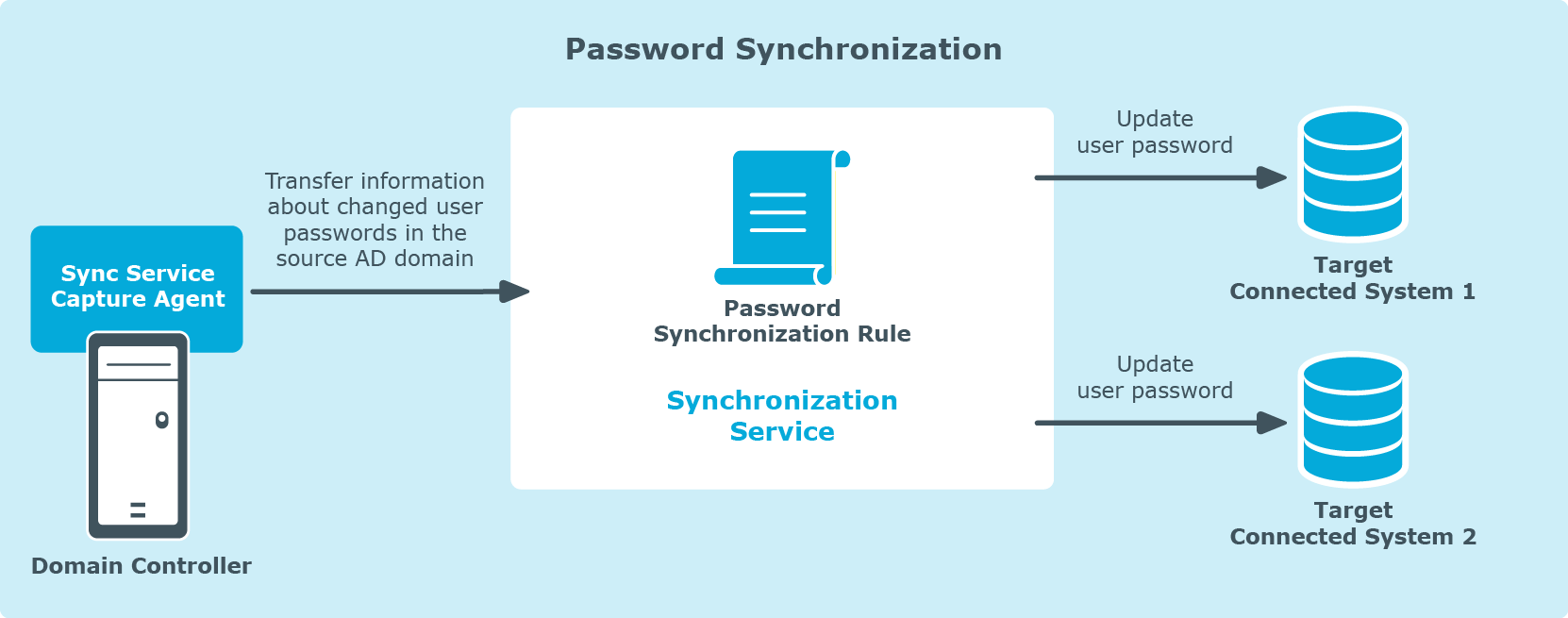Formerly a standalone product called Quick Connect, the Synchronization Service is now part of Active Roles 7.4.x.
With Synchronization Service, complete automation can be implemented to process data synchronization between the data systems.
Synchronization Service increases the data management efficiency by allowing automation of the creation, deprovision, and update operations between data systems. For example, when an employee joins or leaves the organization, the related information in the data systems managed by Synchronization Service is automatically updated, thereby reducing the administrative workload and getting the new users up and running faster.
In order to synchronize identity data between external data systems, Synchronization Service must be configured to connect to these data systems through connectors. A connector enables Synchronization Service to access specific data system to read and synchronize data in that system according its settings. Out of the box, Synchronization Service includes a number of built-in connectors:
- Active Roles versions 7.4.x, 7.3, 7.2.x, 7.1, 7.0 and 6.9
- Identity Manager version 8.1, 8.0, or 7.0
- Quest One Identity Manager version 6.1 or 6.0
- Delimited text files
- Microsoft Active Directory Domain Services
- Microsoft Active Directory Lightweight Directory Services
- Microsoft Azure Active Directory
- Microsoft Exchange Server
- Microsoft Skype for Business Server
- Microsoft Office 365
- Microsoft SharePoint
- Microsoft SQL Server
- OLE DB-compliant relational database
-
Generic LDAP Directory service
-
MY SQL Database
-
OpenLDAP Directory service
- Salesforce
- ServiceNow
- IBM DB2 Database
- IBM RACF Connector
-
Oracle Unified Directory Connector
-
Oracle Database User Accounts Connector
-
Oracle Database Connector
-
Micro Focus NetIQ Directory Connector
- IBM AS/400 Connector
Figure 1: Technical Overview