Troubleshooting
vWorkspace connector and SSL
An error, with a similar message to the one shown below, is generated by the vWorkspace Connector when it does not trust the Secure Sockets Layer (SSL) connection.
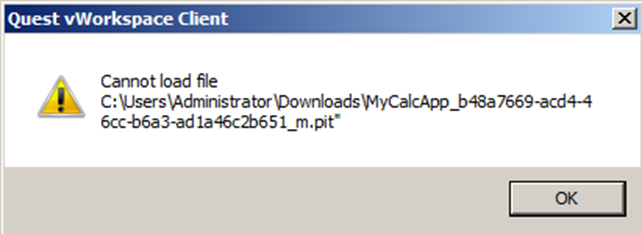
There are two solutions to this condition:
- The SSL certificate of the vWorkspace server must be signed by a recognized Certification Authority
- Install the certificate of the vWorkspace server with the Trusted Root Certification Authorities on the client computer.
