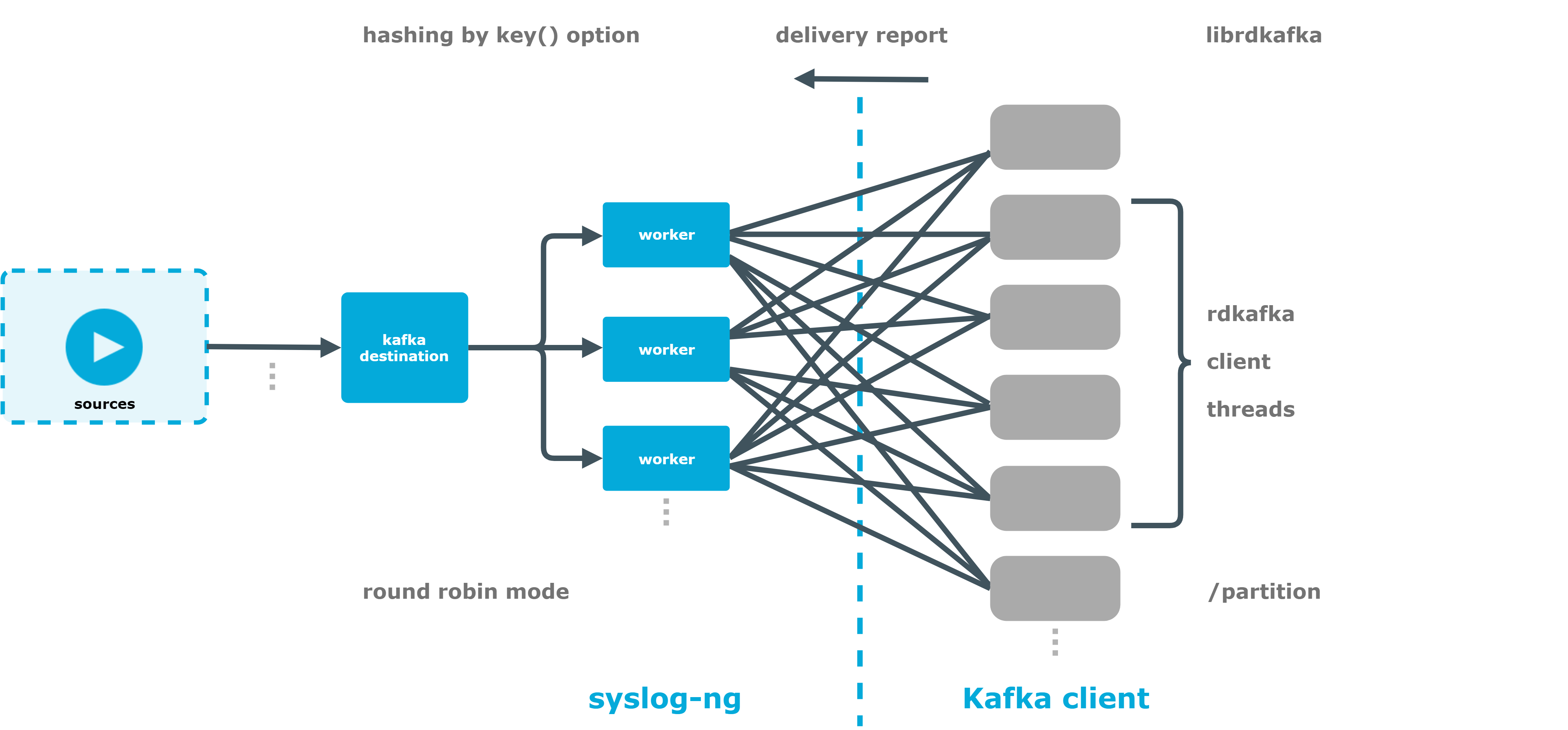The kafka() destination of syslog-ng PE can directly publish log messages to the Apache Kafka message bus, where subscribers can access them. The kafka() destination has the following options.
Required options
The following options are required: kafka-bootstrap-servers(), topic(). Note that to use the kafka() destination, you must add the following lines to the beginning of your syslog-ng PE configuration:
@module mod-java @include "scl.conf"
client-lib-dir()
| Type: | string |
| Default: | The syslog-ng PE module directory: /opt/syslog-ng/lib/syslog-ng/java-modules/ |
Description: The list of the paths where the required Java classes are located. For example, class-path("/opt/syslog-ng/lib/syslog-ng/java-modules/:/opt/my-java-libraries/libs/"). If you set this option multiple times in your syslog-ng PE configuration (for example, because you have multiple Java-based destinations), syslog-ng PE will merge every available paths to a single list.
For the kafka() destination, include the path to the directory where you copied the required libraries (see Prerequisites), for example, client-lib-dir(/opt/syslog-ng/lib/syslog-ng/java-modules/KafkaDestination.jar:/usr/share/kafka/lib/*.jar).
kafka-bootstrap-servers()
| Type: | list of hostnames |
| Default: |
Description: Specifies the hostname or IP address of the Kafka server. When specifying an IP address, IPv4 (for example, 192.168.0.1) or IPv6 (for example, [::1]) can be used as well. Use a colon (:) after the address to specify the port number of the server. When specifying multiple addresses, use a comma to separate the addresses, for example, kafka-bootstrap-servers("127.0.0.1:2525,remote-server-hostname:6464")
frac-digits()
| Type: | number |
| Default: | 0 |
Description: The syslog-ng PE application can store fractions of a second in the timestamps according to the ISO8601 format. The frac-digits() parameter specifies the number of digits stored. The digits storing the fractions are padded by zeros if the original timestamp of the message specifies only seconds. Fractions can always be stored for the time the message was received.
NOTE: The syslog-ng PE application can add the fractions to non-ISO8601 timestamps as well.
NOTE: As syslog-ng PE is precise up to the microsecond, when the frac-digits() option is set to a value higher than 6, syslog-ng PE will truncate the fraction seconds in the timestamps after 6 digits.
jvm-options()
| Type: | list |
| Default: | N/A |
Description: Specify the Java Virtual Machine (JVM) settings of your Java destination from the syslog-ng PE configuration file.
For example:
jvm-options("-Xss1M -XX:+TraceClassLoading")
You can set this option only as a global option, by adding it to the options statement of the syslog-ng configuration file.
on-error()
| Accepted values: |
drop-message|drop-property|fallback-to-string| silently-drop-message|silently-drop-property|silently-fallback-to-string |
| Default: | Use the global setting (which defaults to drop-message) |
Description: Controls what happens when type-casting fails and syslog-ng PE cannot convert some data to the specified type. By default, syslog-ng PE drops the entire message and logs the error. Currently the value-pairs() option uses the settings of on-error().
-
drop-message: Drop the entire message and log an error message to the internal() source. This is the default behavior of syslog-ng PE.
-
drop-property: Omit the affected property (macro, template, or message-field) from the log message and log an error message to the internal() source.
-
fallback-to-string: Convert the property to string and log an error message to the internal() source.
-
silently-drop-message: Drop the entire message silently, without logging the error.
-
silently-drop-property: Omit the affected property (macro, template, or message-field) silently, without logging the error.
-
silently-fallback-to-string: Convert the property to string silently, without logging the error.
key()
| Type: | template |
| Default: | N/A |
Description: The key of the partition under which the message is published. You can use templates to change the topic dynamically based on the source or the content of the message, for example, key("${PROGRAM}").
log-fifo-size()
| Type: | number |
| Default: | Use global setting. |
Description: The number of messages that the output queue can store.
properties-file()
| Type: | string (absolute path) |
| Default: | N/A |
Description: The absolute path and filename of the Kafka properties file to load. For example, properties-file("/opt/syslog-ng/etc/kafka_dest.properties"). The syslog-ng PE application reads this file and passes the properties to the Kafka Producer. If a property is defined both in the syslog-ng PE configuration file (syslog-ng.conf) and in the properties file, then syslog-ng PE uses the definition from the syslog-ng PE configuration file.
The syslog-ng PE kafka() destination supports all properties of the official Kafka producer. For details, see the Apache Kafka documentation.
The kafka-bootstrap-servers option is translated to the bootstrap.servers property.
For example, the following properties file defines the acknowledgment method and compression:
acks=all compression.type=snappy
retries()
| Type: | number [of attempts] |
| Default: | 3 |
Description: The number of times syslog-ng PE attempts to send a message to this destination. If syslog-ng PE could not send a message, it will try again until the number of attempts reaches retries(), then drops the message.
sync-send()
| Type: | true | false |
| Default: | false |
Description: When sync-send is set to true, syslog-ng PE sends the message reliably: it sends a message to the Kafka server, then waits for a reply. In case of failure, syslog-ng PE repeats sending the message, as set in the retries() parameter. If sending the message fails for retries() times, syslog-ng PE drops the message.
This method ensures reliable message transfer, but is very slow.
When sync-send is set to false, syslog-ng PE sends messages asynchronously, and receives the response asynchronously. In case of a problem, syslog-ng PE cannot resend the messages.
This method is fast, but the transfer is not reliable. Several thousands of messages can be lost before syslog-ng PE recognizes the error.
template()
| Type: | template or template function |
| Default: | $ISODATE $HOST $MSGHDR$MSG\n |
Description: The message as published to Apache Kafka. You can use templates and template functions (for example, format-json()) to format the message, for example, template("$(format-json --scope rfc5424 --exclude DATE --key ISODATE)").
For details on formatting messages in JSON format, see format-json.
throttle()
| Type: | number |
| Default: | 0 |
Description: Sets the maximum number of messages sent to the destination per second. Use this output-rate-limiting functionality only when using the disk-buffer option as well to avoid the risk of losing messages. Specifying 0 or a lower value sets the output limit to unlimited.
topic()
| Type: | template |
| Default: | N/A |
Description: The Kafka topic under which the message is published. You can use templates to change the topic dynamically based on the source or the content of the message, for example, topic("${HOST}").
time-zone()
| Type: | name of the timezone, or the timezone offset |
| Default: | unspecified |
Description: Convert timestamps to the timezone specified by this option. If this option is not set, then the original timezone information in the message is used. Converting the timezone changes the values of all date-related macros derived from the timestamp, for example, HOUR. For the complete list of such macros, see Date-related macros.
The timezone can be specified as using the name of the (for example, time-zone("Europe/Budapest")), or as the timezone offset in +/-HH:MM format (for example, +01:00). On Linux and UNIX platforms, the valid timezone names are listed under the /usr/share/zoneinfo directory.
ts-format()
| Type: | rfc3164, bsd, rfc3339, iso |
| Default: | rfc3164 |
Description: Override the global timestamp format (set in the global ts-format() parameter) for the specific destination. For details, see ts-format().