Navigate to Policies > Backup & Archive/Cleanup and click 
Figure 240: Policies > Backup & Archive/Cleanup > Archive/Cleanup Policies — Configure cleanup and archiving
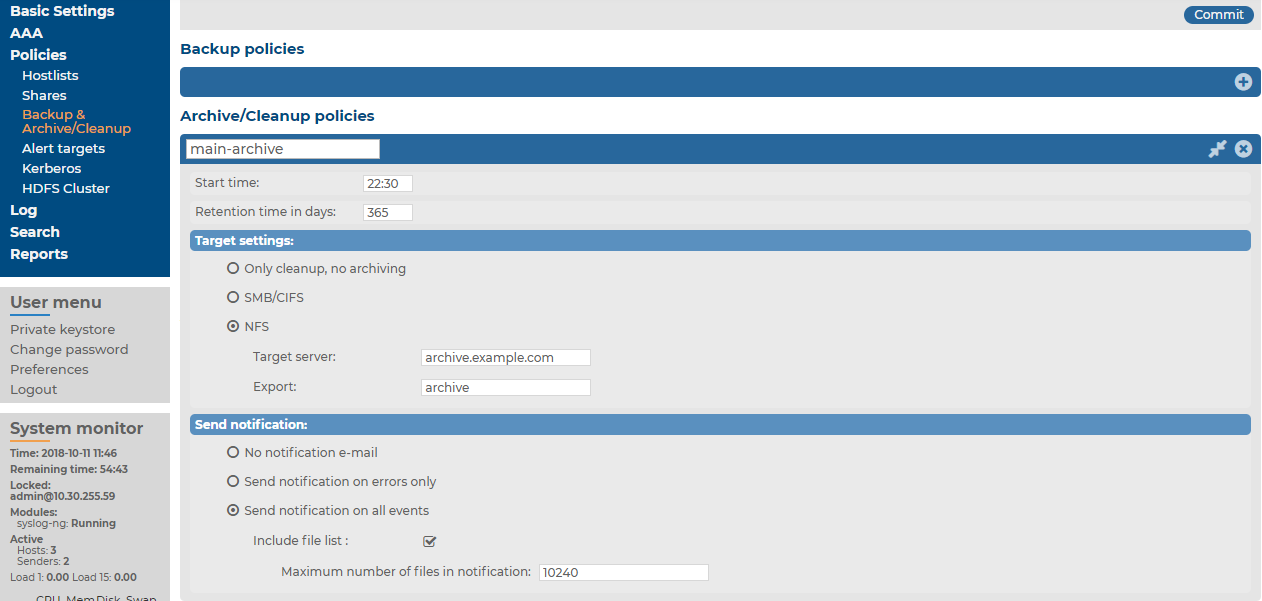
Enter a name for the archive policy.
Enter the time when the archive process should start into the Start time field in HH:MM format (for example 23:00).
