-
标题
Custom Script Module error - Could not load file Azure.Core.dll -
说明
A custom script is used to run via an Active Roles Schedule Task. This script basically will run "Connect-MgGraph" and call API function to retrieve some object attribute value from MS Entra ID.
The script fails and logs below exception:
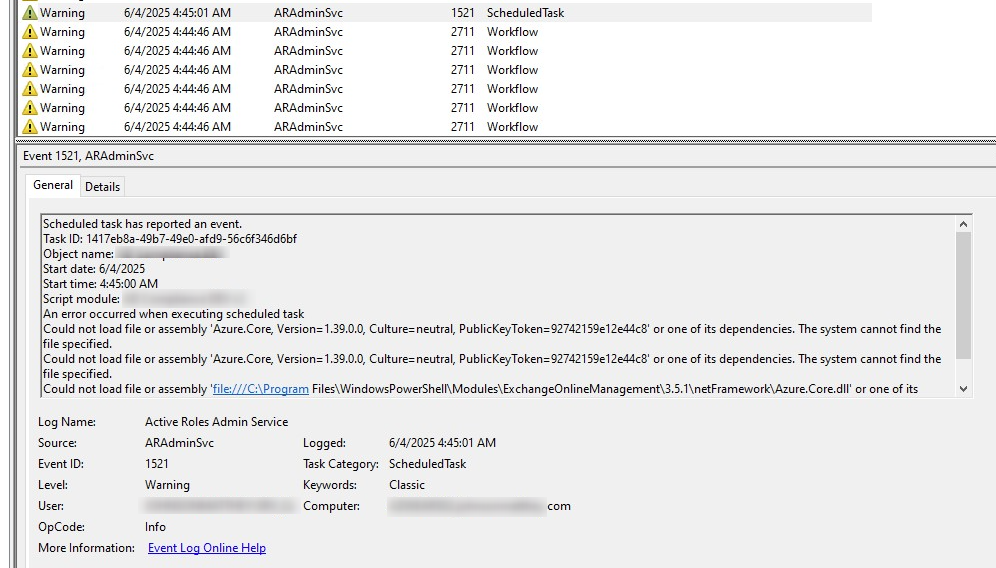
-
原因
DLL conflict when loading ExchangeOnlineManagement v3.5.1 and Microsoft.Graph v2.2x.0 modules:
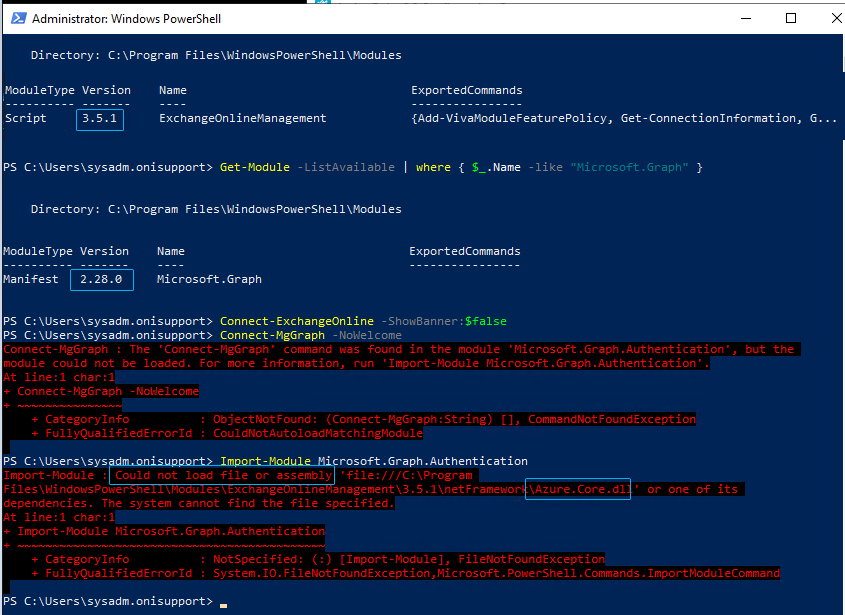
-
解决办法
Workaround1:
First Connect-MgGraph and then Connect-ExchangeOnline in the custom script.Workaround2:
Remove ExchangeMangementOnline v3.5.1 and install v3.1.0 following below steps:1.- Run below cmdlet to remove EXO v3.5.1:
Uninstall-Module ExchangeOnlineManagement -Allversions2.- Run below cmdlet to install EXO v3.1.0:
Install-Module -Name ExchangeOnlineManagement -MaximumVersion 3.1.0 -Force -AllowClobber
