-
标题
Unable to start PSM Sessions; error, "Waiting for okToConnect to be defined" -
说明
PSM Sessions will not start. Users may see the error, "Waiting for okToConnect to be defined". -
原因
The Java Control Panel security settings may have been changed; potentially by Operating System updates or third party software installations.
-
解决办法
Verify the Java Control Panel configuration as follows:
- Open the Control Panel, and then click on the Java configuration item.
- Select the "Security" tab.
- Adjust the Security Level to Medium and click OK.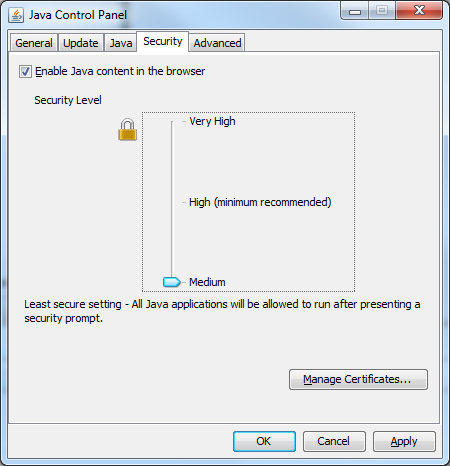
Additional information: Java 7.0.51 has a new option on the Security Tab to allow adding an "Exception Site List". Adding the TPAM appliance URL to this list will potentially correct the "Waiting for okToConnect to be defined" error in Java 7.0.51.
Screenshot of 7.0.51 Security Tab with an Exception Site added:
-
其他信息
