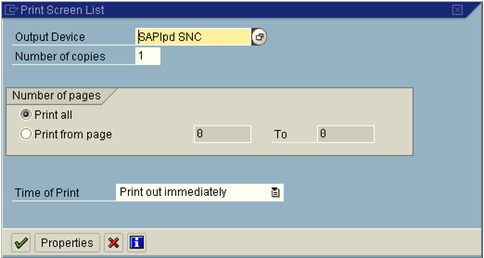Testing the printer connection
To test the printer connection and verify that SAPlpd is still running
- From the list of output devices, click the Printer icon or navigate to System | List | Print.
-
On the Print Screen List dialog, select the SNC-enabled output device that you just created and change the Time of Print to Print out immediately.
- Click Continue or
(green check mark), to submit the print request.
You can track the status and progress.