The time policy determines the timeframe when the users are permitted to access a particular channel. By default, there is no time-based restriction, all channels are available 7x24.
Figure 134: Policies > Time Policies — Configuring time policies
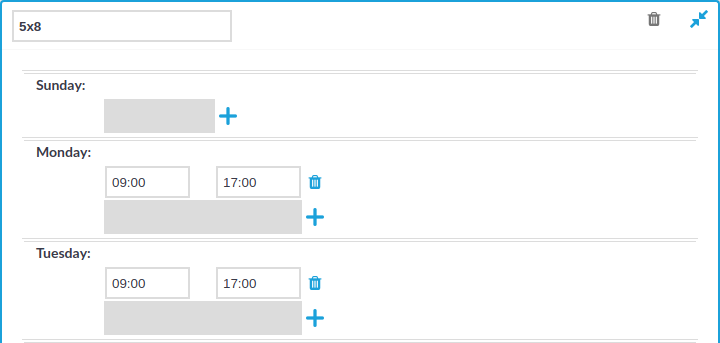
To create a time policy or edit an existing one
-
Navigate to the Time Policies tab of the Policies menu item and click
to create a new time policy. Enter a name for the policy (for example workhoursonly).
-
Click
to display the days of the week and the allowed intervals.
-
Enter the intervals for each day when the users are allowed to access the connection. Use the hh:mm format (for example from 08:00 to 16:00).
-
To add multiple intervals for a day, click
.
-
Click
.
-
To actually restrict access to a connection or a channel based on the policy created in the previous steps:
-
Select this policy in the Time Policy field of the channel policy.
-
Click
.
-
