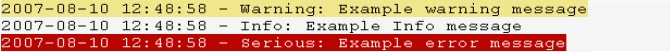Advanced logging in the One Identity Manager Service
To use advanced logging for the One Identity Manager Service, configure the storage of log files in the One Identity Manager Service configuration file in the Connection module.
NOTE: The given directories must exist and the One Identity Manager Service user account must have write permissions to the directory.
Following parameters are available:
For more information about configuring the One Identity Manager Service, see the One Identity Manager Configuration Guide.
Extended debugging in One Identity Manager Service
The Configuration module of the One Identity Manager Service configuration file provides two parameters for advanced debugging:
-
DebugMode
-
ComponentDebugMode
If the Debug mode (DebugMode) parameter is enabled, the One Identity Manager Service writes more extensive information into the log file, such as all parameters transferred to a component and the results of the process handling and their Out parameters.
Individual One Identity Manager Service process components can output additional process data to the One Identity Manager Service log file. For this purpose, you can enable the Component debug mode (ComponentDebugMode) parameter in the configuration module. Use this debug mode only for localizing errors because the effect on performance means that it is not recommended for normal use.
For more information about configuring the One Identity Manager Service, see the One Identity Manager Configuration Guide.
Outputting custom messages in the One Identity Manager Service log file
IMPORTANT: You should never use the VB.NET functions Msgbox and Inputbox on servers. Use the functions VID_Write2Log, RaiseMessage or AppData.Instance.RaiseMessage.
You can use the RaiseMessage and AppData.Instance.RaiseMessage script engine tasks from within process steps to write custom messages to the One Identity Manager Service log file. Use the ScriptComponent process component to run the scripts.
The messages in the log file are marked in color depending on the specified severity (MsgSeverity parameter).
Figure 8: Example output of custom messages to the One Identity Manager Service log file
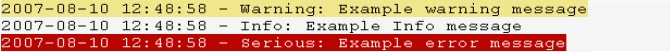
RaiseMessage
The output is consolidated with other messages and logged at the end of processing the process step.
Syntax:
RaiseMessage (MsgSeverity, "string")
Example:
RaiseMessage (MsgSeverity.Warning, "Example warning message")
RaiseMessage (MsgSeverity.Info, "Example Info message")
RaiseMessage (MsgSeverity.Serious, "Example error marked message")
AppData.Instance.RaiseMessage
The output is issued immediately during processing regardless of whether processing of the process step has ended.
Syntax:
AppData.Instance.RaiseMessage (MsgSeverity, "string")
Example:
AppData.Instance.RaiseMessage (MsgSeverity.Warning, "Example warning message")
AppData.Instance.RaiseMessage (MsgSeverity.Info, "Example Info message")
AppData.Instance.RaiseMessage (MsgSeverity.Serious, "Example error marked message")
For more examples of One Identity Manager Service log file output, see the script example on the installation medium in the directory QBM\dvd\AddOn\SDK\ScriptSamples.
Logging One Identity Manager Service messages in the event view
To log One Identity Manager Service messages in the server's event log, modify the EventLogLogWriter module in the One Identity Manager Service's configuration file. To view the event log, you can use the results display in the Microsoft Management Console, for example.
Table 19: EventLogLogWriter parameters
|
EventLog |
Name of the event log to which the messages are written. The messages are written to the application log with Application as the default value.
NOTE: If more than one One Identity Manager Service write event logs on a server, make sure that the first eight letters in the log name are unique on the server. |
|
LogSeverity |
Severity levels of the logged messages.
Permitted values are:
-
Info: All messages are written to the event log. The event log quickly becomes large and confusing.
-
Warning: Only warnings and exception errors are written to the event log (default).
-
Serious: Only exception messages are written to the event log. |
|
EventID |
The ID of the messages written to the event log. |
|
Category |
The category of the messages written to the event log. |
|
Source |
The name of the source of the messages written to the event log. |
Process handling errors can also be written to a server’s result log. To do this, use the LogComponent process component.
For more information about configuring the One Identity Manager Service, see the One Identity Manager Configuration Guide.
Related topics