Displaying changes to API projects
To obtain an overview of customizations that have already been made, you can display all the custom settings of an API project.
To display all changes to an API project
-
Log in to the Administration Portal (see Logging in to the Administration Portal).
-
In the navigation, click Configuration.
-
On the Configuration page, in the Show configuration for the following API project menu, select the API project to display the changes.
-
Click 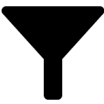 (Filter).
(Filter).
-
In the Filter Data pane, select the Customized settings check box.
-
Click Apply filter.
Discarding changes to API projects
You can undo all the custom settings of an API project.
To discard all changes to an API project
-
Log in to the Administration Portal (see Logging in to the Administration Portal).
-
In the navigation, click Configuration.
-
On the Configuration page, in the Show configuration for the following API project menu, select the API project with changes you want to discard.
-
Click  Actions.
Actions.
-
Perform one of the following actions:
-
To discard all globally customized settings, click Revert all globally customized settings.
-
To discard all locally customized settings, click Revert all locally customized settings.
-
In the Reset Configuration dialog, confirm the query with OK.
Enable or disable local changes
You can enable or disable applying local changes.
To enable or disable applying local changes.
-
In the API Server's installation directory, open the web.config file.
NOTE: If the file is encrypted, decrypt it first.
-
Perform one of the following tasks:
-
To enable applying local changes, insert the following code:
<appSettings> |
<add key="IsStandAlone" value="true" /> |
</appSettings> |
-
To disable applying local changes, insert the following code:
<appSettings> |
<add key="IsStandAlone" value="false" /> |
</appSettings> |
NOTE: If this code section already exists, change the value of the IsStandAlone property accordingly.
-
Save your changes to the file.
NOTE: If the file was encrypted beforehand, encrypt it again.
Converting local changes into global changes
To distribute changes to all API servers that were previously applied only locally to one API Server, you can convert local changes to global changes. This saves the changes in the global configuration file.
To convert local changes into global changes
-
Log in to the Administration Portal (see Logging in to the Administration Portal).
-
In the navigation, click Configuration.
-
On the Configuration page, in the Show configuration for the following API project menu, select the API project that has the local changes you want to convert to global changes.
-
Click  Actions > Convert locally customized settings to global settings.
Actions > Convert locally customized settings to global settings.
-
In the Convert Locally Customized Settings to Global Settings pane, click Convert.
(Filter).

 Actions.
Actions.