-
标题
Bitlocker failure on boot:"Windows failed to start. A recent hardware or software change might be the cause. To fix the problem:" -
说明
Bitblocker failure on boot up.
Error: "Windows failed to start. A recent hardware or software change might be the cause. To fix the problem:""Status: 0xc0210000Info: The action could not be completed because the BitLocker Driver Encryption key required to unlock the volume could not be obtained."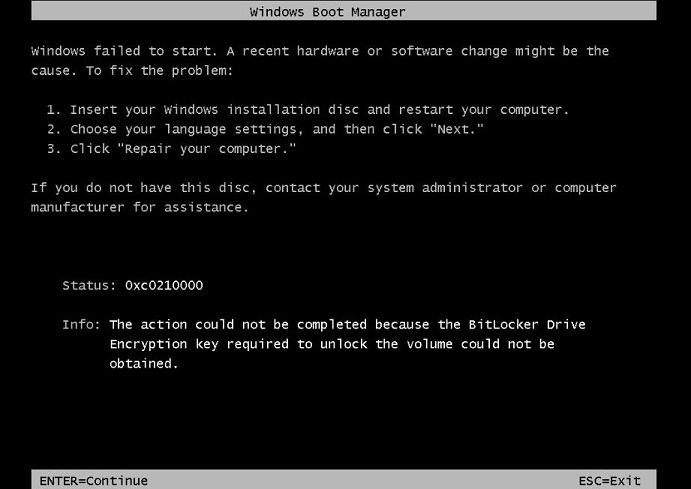 #
#and / or

-
原因
If the TPM (Trusted Platform Module) is faulty, tampered with via the BIOS, or not accessible for any reason, the TPAM appliance is not expected to boot, since TPAM stores the disk decryption keys in this module, without them, the appliance’s data is encrypted and the data cannot be accessed.
Possible causes:
- BIOS settings changed. Do not change any settings in the BIOS on any of the appliances (unless instructed to do so by Support). Changes to certain settings in the BIOS can potentially trigger the Bitlocker prompt and cause the appliance to fail.
- Firmware on the TPAM device was updated. No firrmware on TPAM such as iDRAC, Lifecycle controller or BIOS should be updated.- Under certain circumstances some KVM switches have been known to trigger the Bitlocker error.
- Faulty TPM module / hardware issue -
解决办法
1. If any changes have been made to BIOS or firmware without instructions from Support revert them
2. Remove all peripherals (including USB devices, and KVMs) that are plugged in to the appliances, leaving only a power cable(s), VGA cable and LAN cable(s).
3. Re-attempt the reboot several times. If Windows boots the peripherals can be re-connected.
If the above steps fails to recover the system,
1. The appliance should be powered off, left for around 5-10 minutes with all cables removed (including both power cables).
2. Reconnect the power cable(s), VGA cable and LAN cable(s).
3. Retry to power up the appliance
Repeat the above 2-3 times.
If this has been followed and the issue persists, an RMA will be required, refer to the KB "What is the TPAM Return Merchandise Authorization (RMA) process?"What is the TPAM Return Merchandise Authorization (RMA) process?
-
其他信息
TPAM appliances ship with "On with Pre-boot Measurements" turned on. If this switches to off it triggers Bitlocker, turning it back to "On with Pre-boot Measurements" would not fix the Bitlocker issue because whatever pre-boot measures had been paired with Bitlocker were lost when the setting was toggled to off.
