Use the Group Policy Settings screens to create custom Elevation rules or modify existing ones for your environment. The Advanced Policy Settings tab can also be used to modify the settings for advanced features at the GPO level. These features include Client deployment settings, Client data collection settings, Instant Elevation settings, Self-Service Elevation request settings, and Privileged application discovery settings.
Using Group Policy Settings
Database Planning
Topics:
Safeguard Privilege Manager for Windows Database Diagram
Safeguard Privilege Manager for Windows Tables
Database hardware and software requirements
The goal of this topic is to proactively manage disk capacity as it relates to Safeguard Privilege Manager for Windows. The capacity planning information provided here contains steps to help understand, install, and configure the Safeguard Privilege Manager for Windows database environment.
Eighty percent of database issues deal with disk capacity problems and in many cases, they are caused by failure to adhere to best practices. Failure to adhere to best practices should never happen as these issues are very predictable and could be prevented with a comprehensive database plan.
This section gives you a breakdown of the Safeguard Privilege Manager for Windows database structure to better understand the database environment and walks through capacity planning best practices to minimize the risk of disk over- utilization.
Safeguard Privilege Manager for Windows Database Diagram
Figure 2: Safeguard Privilege Manager for Windows Database Diagram
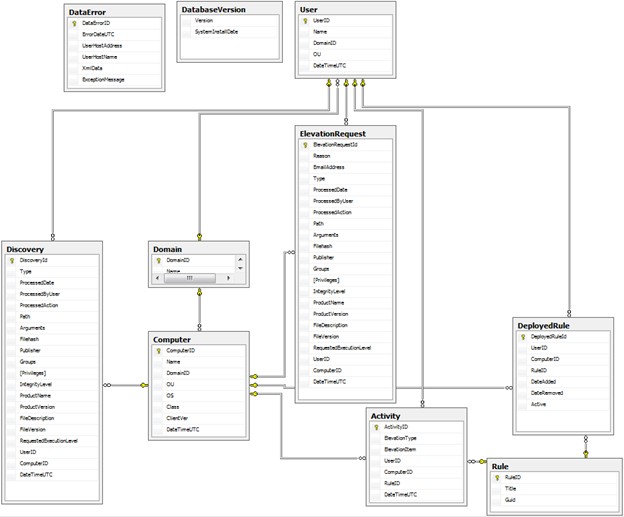
|
Users |
Database size |
Initial size |
|---|---|---|
|
1 |
4.7 MB |
9.4 MB |
|
10 |
10.5 MB |
21.0 MB |
|
100 |
73.0 MB |
146.0 MB |
|
1,000 |
692.6 MB |
1385.2 MB |
|
2,000 |
1,378.6 MB |
2,757.2 MB |
|
5,000 |
3,439.9 MB |
6,879.8 MB |
|
10,000 |
6,876.4 MB |
13,752.8 MB |
|
15,000 |
10,313.0 MB |
21,626.0 MB |
|
20,000 |
13,749.5 MB |
27,498.0 MB |
|
50,000 |
34,368.8 MB |
68,736.0 MB |
|
100,000 |
68,734.2 MB |
137,468.4 MB |
Safeguard Privilege Manager for Windows Tables
|
Table Name |
Description |
|---|---|
|
Activity |
Contains rule and Instant Elevation activity. Includes Elevation type and item. |
|
Computer |
Contains client computer information such as its name, domain, class, OU, operating system and the version of Safeguard Privilege Manager for Windows installed. |
|
Database |
Contains the database version of the Safeguard Privilege Manager for Windows database. |
|
DataError |
Contains database exceptions and includes exception messages, host address, host name and the XML data document that caused the exception. |
|
DeployedRules |
Every time a new rule is deployed, a record is created for every user associated with this rule. This keeps track of all deployed rules, assigning the rules a status (active | inactive), and tracks date (added | removed). |
|
Discovery |
Contains information on any process that starts or fails to start on a client computer. Data stored here includes the product name and requested execution level. It is used by the Privileged Application Discovery component. |
|
Domain |
Contains records of the network domains. |
|
ElevationRequest |
Contains Elevation requests made on the client, including information about the name of products the request is being made for and the reason for the request. |
|
Reports_Scheduled |
Contains records of the scheduled reports to be generated. |
|
SharedFilters |
All shared filters created. |
|
Rules |
Rules created and saved in the Safeguard Privilege Manager for Windows Console. |
|
Users |
Users who have logged into a Safeguard Privilege Manager for Windows Client machine. |
