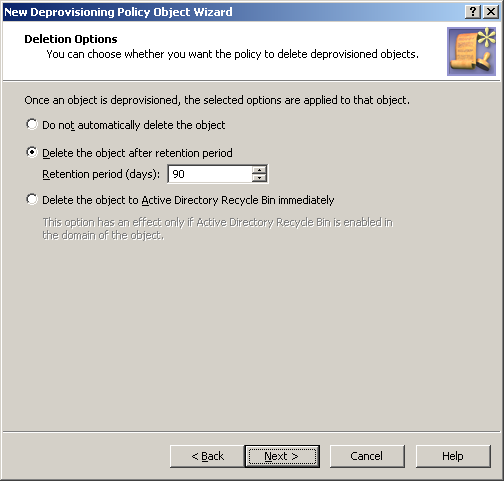To apply the Policy Object:
-
Use the Enforce Policy page in the New Policy Object Wizard.
-
Alternatively, complete the New Policy Object Wizard, then use the Enforce Policy command on the domain, OU, or Managed Unit where you want to apply the policy.
For more information on how to apply a Policy Object, see Linking Policy Objects to directory objects.
Group Object Permanent Deletion policies automate the deletion of deprovisioned groups, with deprovisioned group objects retained for a specified amount of time before they are permanently deleted by Active Roles. Alternatively, you can also configure this policy not to delete, but to deprovision group objects instead.
For a detailed description of this policy, see Concept: Group Object Permanent Deletion in the Active Roles Feature Guide.
You can configure a new Group Object Permanent Deletion Policy with the Active Roles Console.
To configure a Group Object Permanent Deletion policy
-
On the Policy to Configure page, select Group Object Permanent Deletion and click Next.
Figure 58: Deletion Options
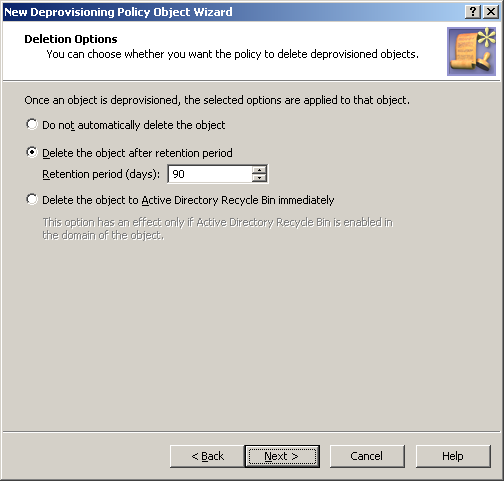
-
On the Deletion Options page, do one the following:
-
Click Do not automatically delete the object if you want the policy not to delete deprovisioned groups.
-
Click Delete the object after retention period if you want the policy to schedule deprovisioned groups for deletion. Then, in Retention period (days), specify the number of days to retain the deprovisioned group before it is deleted.
-
Click Delete the object to Active Directory Recycle Bin immediately if you want the policy to move deprovisioned group objects to Recycle Bin.
NOTE: If you select the third option, apply this policy to domains that have Active Directory Recycle Bin enabled, or the policy will have no effect.
With this option, once a group is deprovisioned, Active Roles deletes the deprovisioned group immediately. In a domain where Active Directory Recycle Bin is enabled, this means that the group object will be marked as deleted and moved to a certain container from which it can be restored later without data loss.
Click Next.
-
On the Enforce Policy window, you can specify objects to which this Policy Object is to be applied:
-
Click Next, then click Finish.
This scenario describes how to configure a policy so that Active Roles permanently deletes deprovisioned groups after the 90-day retention period.
To implement this scenario, you must perform the following actions:
-
Create and configure the Policy Object that defines the appropriate policy.
-
Apply the Policy Object to a domain, OU, or Managed Unit.
As a result, after deprovisioning a group, Active Roles retains the deprovisioned group object for 90 days and then it deletes that object.