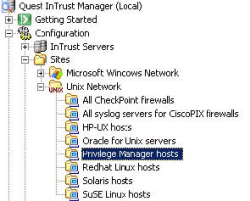Before you install the InTrust for Active Directory components:
- Install and register an InTrust agent on the Privilege Manager for Unix policy server machine for the collection of syslog messages.
For more information on this process, refer to the InTrust Preparing for Auditing and Monitoring Linux document.