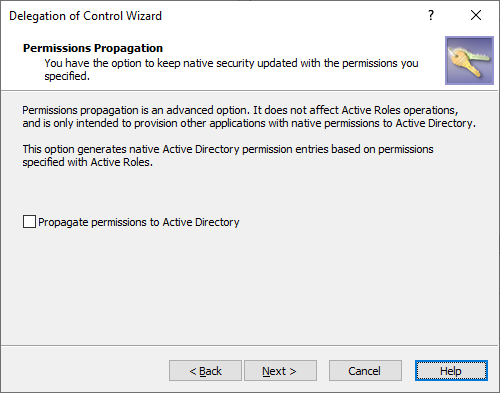To delegate more granular data management permissions for the resources stored in your Active Directory (AD) environment, use the Access Templates (ATs) in the Configuration > Access Templates > Active Directory > Advanced container of the Active Roles Console.
These ATs contain more granular data management tasks for computer objects, contacts, domains, groups, Organizational Units (OUs), printers, shared folders and users.
|
Access Template |
Description |
|
Computer Objects – Create |
Grants permission to create computer objects. NOTE: This AT provides no additional permissions. |
|
Computer Objects – Delete |
Grants permission to delete computer objects. NOTE: This AT provides no additional permissions. |
|
Computer Objects – List |
Grants permission to list computer objects. NOTE: This AT provides no additional permissions. |
|
Computer Objects – Read/Write Account Restrictions |
Grants permission to view or modify properties that set account restrictions for computer objects (that is, the User-Account-Restrictions property set of computer objects). For more information on the affected properties, see User-Account-Restrictions property set in the Microsoft Active Directory Schema documentation. |
|
Computer Objects – Read/Write General Information |
Grants permission to view or modify the following general information properties of computer objects:
|
|
Computer Objects – Read/Write Manager |
Grants permission to view or modify the person assigned to the management of the computer resource (that is, the Managed By attribute of the computer). NOTE: This AT provides no additional permissions. |
|
Computer Objects – Read/Write Personal Information |
Grants permission to view or modify the personal information properties of computer objects (that is, the Personal-Information property set of computer objects). For more information on the affected properties, see Personal-Information property set in the Microsoft Active Directory Schema documentation. |
|
Computer Objects – Read/Write Public Information |
Grants permission to view or modify the public information properties of computer objects (that is, the Public-Information property set of computer objects). For more information on the affected properties, see Public-Information property set in the Microsoft Active Directory Schema documentation. |
|
Computer Objects - Reset Computer Accounts |
Grants permission to reset computer accounts. NOTE: This AT provides no additional permissions. |
|
Computer Objects - View BitLocker Recovery Keys |
Grants the permission to search and view all properties of computer child objects that contain a Full Volume Encryption recovery password in their associated globally unique identifier (GUID). TIP: Use this AT to delegate the task of retrieving BitLocker recovery keys stored in AD. |
|
Contacts – Create |
Grants permission to create contact objects. NOTE: This AT provides no additional permissions. |
|
Contacts – Delete |
Grants permission to delete contact objects. NOTE: This AT provides no additional permissions. |
|
Contacts – Read Group Membership |
Grants permission to view the list of groups to which the contact object belongs. NOTE: This AT provides no additional permissions. |
|
Contacts – Read/Write Organizational Information |
Grants permission to view or modify the following organizational properties of the contact:
|
|
Contacts – Read/Write Personal Information |
Grants permission to view or modify the personal information properties of contacts (that is, the Personal-Information property set of contacts). For more information on the affected properties, see Personal-Information property set in the Microsoft Active Directory Schema documentation. |
|
Contacts – Read/Write Web Information |
Grants permission to view or modify the web-related information properties of contacts (that is, the Web-Information property set of contacts). For more information on the affected properties, see Web-Information property set in the Microsoft Active Directory Schema documentation. |
|
Contacts – Rename |
Grants permission to rename contact objects. NOTE: This AT provides no additional permissions. |
|
Domains – Change PDC |
Grants permission to change the role owner of the Primary Domain Controller (PDC) Emulator. NOTE: This AT provides no additional permissions. |
|
Domains – Delegate Control and Enforce Active Roles Server Policy |
Grants permission to apply Active Roles ATs and Policy Objects to domain objects. NOTE: This AT provides no additional permissions. |
|
Domains – Generate Resultant Set of Policy (Logging) |
Grants permission to generate Group Policy Result data for the users and/or computers in a specific domain. |
|
Domains – Generate Resultant Set of Policy (Planning) |
Grants permission to generate Group Policy Modeling data for the users and/or computers in a specific domain. Administrators can use Group Policy modeling to troubleshoot Group Policy settings and testing GPOs before deploying them in a live environment. |
|
Domains – List |
Grants permission to list domain objects. NOTE: This AT provides no additional permissions. |
|
Domains – Read/Write General Information |
Grants permission to view or modify the following general information properties of domain objects:
|
|
Domains – Read/Write Manager |
Grants permission to view or modify the person assigned to the management of a domain (that is, the Managed By attribute of the domain). NOTE: This AT provides no additional permissions. |
|
Domains – Read/Write Other Domain Parameters |
Grants permission to view or modify properties permitting control to a list of domain attributes (that is, the Domain-Other-Parameters property set of domains). For more information on the affected properties, see Domain-Other-Parameters property set in the Microsoft Active Directory Schema documentation. |
|
Domains – Read/Write Password & Lockout Policies |
Grants permission to view or modify lockout and password expiration related properties on the user accounts of a domain (that is, the Domain-Password property set of domains). For more information on the affected properties, see Domain-Password property set in the Microsoft Active Directory Schema documentation. |
|
Group Policy Container – Apply Group Policy |
Grants the extended right used by the Group Policy engine (that is, the Apply-Group-Policy extended right) to determine if a Group Policy Object (GPO) applies to a user and/or computer. |
|
Groups – Add/Remove Self As Member |
Grants permission to enable updating group membership via Self-Membership validated write (that is, allowing users to add or remove their own account from the group). |
|
Groups – Copy |
Grants permission to copy groups. NOTE: This AT provides no additional permissions. |
|
Groups – Create |
Grants permission to create groups. NOTE: This AT provides no additional permissions. |
|
Groups – Delete |
Grants permission to delete groups. NOTE: This AT provides no additional permissions. |
|
Groups - Deprovision |
Grants permission to deprovision groups. NOTE: This AT provides no additional permissions. |
|
Groups – List |
Grants permission to list groups. NOTE: This AT provides no additional permissions. |
|
Groups – Manage Membership Rules |
Grants permission to view or modify the criteria of rule-based group membership assignments within Active Roles. NOTE: This AT provides no additional permissions. |
|
Groups – Read Group Membership |
Grants permission to view the list of groups to which a specific group belongs. NOTE: This AT provides no additional permissions. |
|
Groups – Read/Write E-mail Address |
Grants permission to view or modify the list of email addresses for a group. |
|
Groups – Read/Write General Information |
Grants permission to view or modify the following general information properties of groups:
|
|
Groups – Read/Write Group Members |
Grants permission to add or remove members to or from a group. |
|
Groups – Read/Write Group Type and Scope |
Grants permission to view or modify the type and scope settings of a group. NOTE: This AT provides no additional permissions. |
|
Groups – Read/Write Manager |
Grants permission to view or modify the person assigned to manage a specific group (that is, the Managed By attribute of the group). |
|
Groups – Read/Write Phone and Mail Options |
Grants permission to view or modify the email-related information properties of a group (that is, the Email-Information property set of group objects). For more information on the affected properties, see Email-Information property set in the Microsoft Active Directory Schema documentation. |
|
Groups – Rename |
Grants permission to rename groups. NOTE: This AT provides no additional permissions. |
|
Groups - Undo Deprovision |
Grants permission to restore (that is, perform the Undo Deprovision action) on groups. NOTE: This AT provides no additional permissions. |
|
Groups - Undo Deprovision - Deny |
Grants permission to deny the restoration of group objects (that is, performing the Undo Deprovision action on them). |
|
Objects - Deny Deletion |
Grants permission to deny the deletion and sub-tree deletion of a specific object. NOTE: This AT provides no additional permissions. |
|
Objects - Deny Deletion of Child Objects |
Grants permission to deny deleting all child objects from a specific AD container. NOTE: This AT provides no additional permissions. |
|
OUs – Create |
Grants permission to create Organizational Units (OUs). NOTE: This AT provides no additional permissions. |
|
OUs – Delegate Control and Enforce Active Roles Server Policy |
Grants permission to apply Active Roles ATs and Policy Objects to an OU. NOTE: This AT provides no additional permissions. |
|
OUs – Delete |
Grants permission to delete OUs. NOTE: This AT provides no additional permissions. |
|
OUs – Generate Resultant Set of Policy (Logging) |
Grants permission to generate Group Policy Results data for the users and computers within the specific OU. |
|
OUs – Generate Resultant Set of Policy (Planning) |
Grants permission to generate Group Policy Modeling data for the users and computers within the specific OU. |
|
OUs – List |
Grants permission to list OUs. NOTE: This AT provides no additional permissions. |
|
OUs – Read/Write General Information |
Grants permission to view or modify the following general information properties of OUs:
|
|
OUs – Read/Write Manager |
Grants permission to view or modify the person assigned to manage a specific OU (that is, the Managed By attribute of the OU). |
|
OUs – Rename |
Grants permission to rename OUs. NOTE: This AT provides no additional permissions. |
|
Printer Objects – Create |
Grants permission to create printer queue objects. NOTE: This AT provides no additional permissions. |
|
Printer Objects – Delete |
Grants permission to delete printer queue objects. NOTE: This AT provides no additional permissions. |
|
Printer Objects – List |
Grants permission to list printer queue objects. NOTE: This AT provides no additional permissions. |
|
Printer Objects – Read/Write General Information |
Grants permission to view or modify the following general information properties of printer queue objects:
|
|
Printer Objects – Read/Write Manager |
Grants permission to view or modify the person assigned to manage a specific printer (that is, the Managed By attribute of the printer). |
|
Printer Objects – Rename |
Grants permission to rename printer queue objects. NOTE: This AT provides no additional permissions. |
|
Shared Folders – Create |
Grants permission to create shared folder objects. NOTE: This AT provides no additional permissions. |
|
Shared Folders – Delete |
Grants permission to delete shared folder objects. NOTE: This AT provides no additional permissions. |
|
Shared Folders – List |
Grants permission to list shared folder objects. NOTE: This AT provides no additional permissions. |
|
Shared Folders – Read/Write General Information |
Grants permission to view or modify the following general information properties of shared folders:
|
|
Shared Folders – Read/Write Manager |
Grants permission to view or modify the person assigned to manage a specific shared folder (that is, the Managed By attribute of the shared folder). |
|
Shared Folders – Rename |
Grants permission to rename shared folder objects. NOTE: This AT provides no additional permissions. |
|
Users - Assign/Remove Digital Certificates |
Grants permission to assign or remove digital (X.509) certificates to or from AD users ( that is, read or write the userCertificate attribute of user objects). |
|
Users - Change Password (Extended Right) |
Grants permission to change the password of users (that is, grants the User-Change-Password extended right). |
|
Users - Copy |
Grants the permission to copy user objects. NOTE: This AT provides no additional permissions. |
|
Users - Create |
Grants permission to create user objects. NOTE: This AT provides no additional permissions. |
|
Users - Delete |
Grants permission to delete user objects. NOTE: This AT provides no additional permissions. |
|
Users - Deprovision |
Grants permission to deprovision user objects. NOTE: This AT provides no additional permissions. |
|
Users - Enable/Disable Account |
Grants permission to enable or disable user objects. NOTE: This AT provides no additional permissions. |
|
Users - List |
Grants permission to list user objects. NOTE: This AT provides no additional permissions. |
|
Users - Read Group Membership |
Grants permission to view the list of groups the selected user is a member of. NOTE: This AT provides no additional permissions. |
|
Users - Read/Write Account Information |
Grants permission to view or modify the following account information properties of user objects:
|
|
Users - Read/Write Account Restrictions |
Grants permission to view or modify the account restriction properties of user objects (that is, the User-Account-Restrictions property set of user objects). For more information on the affected properties, see User-Account-Restrictions property set in the Microsoft Active Directory Schema documentation. |
|
Users - Read/Write Dial-In Properties |
Grants permission to view or modify the following dial-in specific properties of user objects:
|
|
Users - Read/Write General Information |
Grants permission to view or modify the general information properties of user objects (that is, the General-Information property set of user objects). For more information on the affected properties, see General-Information property set in the Microsoft Active Directory Schema documentation. |
|
Users - Read/Write Logon Information |
Grants permission to view or modify the logon information properties of user objects (that is, the User-Logon property set of user objects). For more information on the affected properties, see User-Logon property set in the Microsoft Active Directory Schema documentation. |
|
Users - Read/Write Organizational Information |
Grants permission to view or modify the following organization-related properties of user objects:
|
|
Users - Read/Write Personal Information |
Grants permission to view or modify the personal information properties of user objects (that is, the Personal-Information property set of user objects). For more information on the affected properties, see Personal-Information property set in the Microsoft Active Directory Schema documentation. |
|
Users - Read/Write Phone and Mail Options |
Grants permission to view or modify the email-related information properties of user objects (that is, the Email-Information property set of user objects). For more information on the affected properties, see Email-Information property set in the Microsoft Active Directory Schema documentation. |
|
Users - Read/Write Profile Properties |
Grants permission to view or modify the following profile-related properties of user objects:
|
|
Users - Read/Write Public Information |
Grants permission to view or modify the public information properties of user objects (that is, the Public-Information property set of user objects). For more information on the affected properties, see Public-Information property set in the Microsoft Active Directory Schema documentation. |
|
Users - Read/Write Web Information |
Grants permission to view or modify the web-related information properties of user objects (that is, the Web-Information property set of user objects). For more information on the affected properties, see Web-Information property set in the Microsoft Active Directory Schema documentation. |
|
Users - Read/Write WTS Properties |
Grants permission to view or modify the following user object properties describing Terminal Services-related information:
|
|
Users - Rename |
Grants permission to rename user objects. NOTE: This AT provides no additional permissions. |
|
Users - Reset Password (Extended Right) |
Grants permission to reset the password of user objects (that is, grants the User-Reset-Password extended right). NOTE: This AT provides no additional permissions. |
|
Users - Run Check Policy (Extended Right) |
Grants permission to use the Check Policy action on user objects. NOTE: This AT provides no additional permissions. |
|
Users - Undo Deprovision |
Grants permission to restore user objects (that is, performing the Undo Deprovision action on them). |
|
Users - Undo Deprovision - Deny |
Grants permission to deny the restoration of user objects (that is, performing the Undo Deprovision action on them). |
|
Users - Unlock Account |
Grants permission to unlock user objects that get locked due to reaching the limit of failed login attempts set in your organization. |
|
Users - View Change History (Extended Right) |
Grants permission to use the Change History and User Activity actions on user objects. |
|
Users - View Delegated Rights (Extended Right) |
Grants permission to use the Delegated Rights action on user objects. |
|
Users - View Digital Certificates |
Grants permission to view the digital (X.509) certificates assigned to the AD user (that is, the permission to read the userCertificate attribute of user objects). |
|
Users - View Entitlement Profile (Extended Right) |
Grants permission to use the Entitlement Profile action on user objects to view the resources to which the selected user object is entitled. |
|
Users - Write Password |
Grants permission to set the password of user objects. NOTE: This AT provides no additional permissions. |