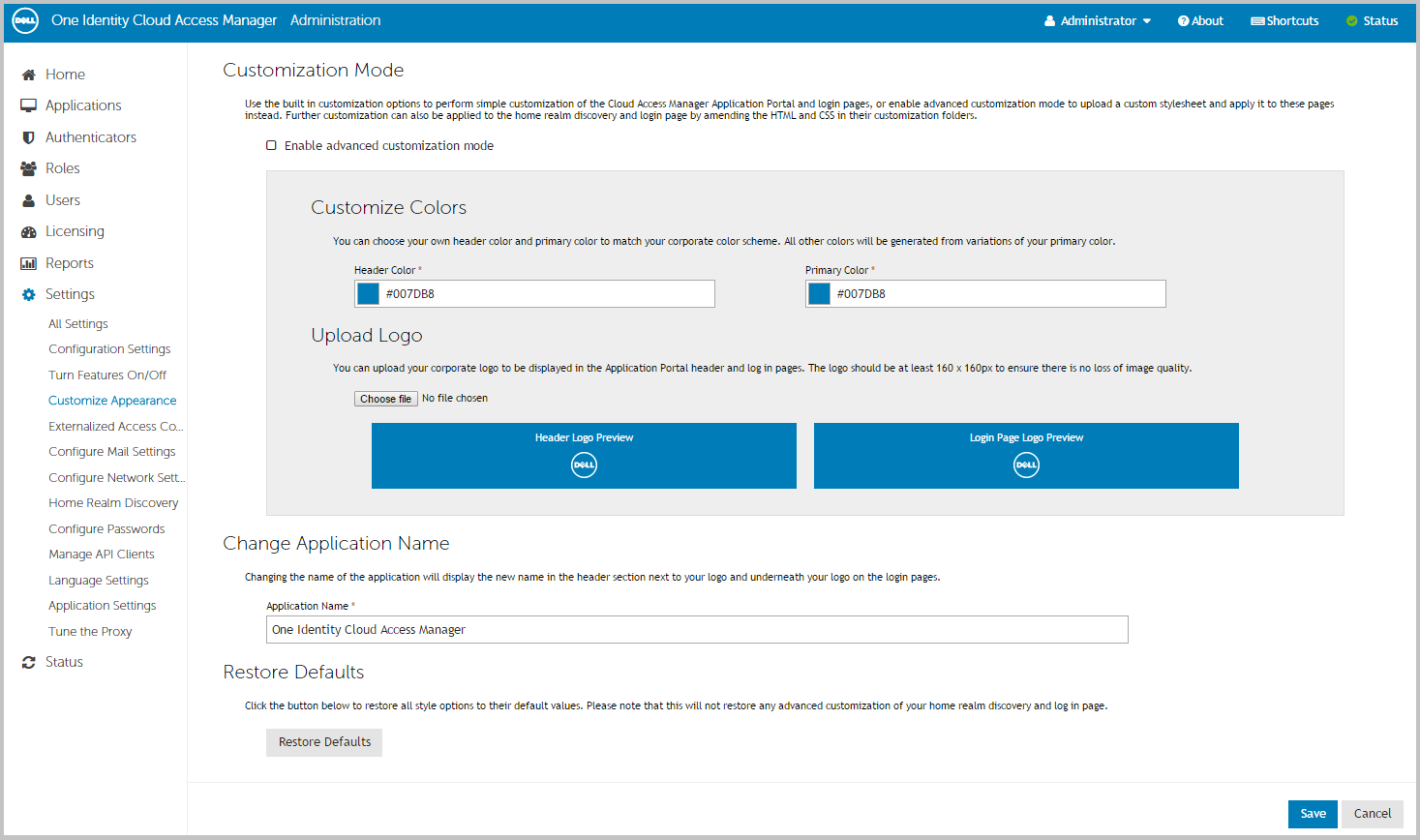Configuring a front-end authentication method
Microsoft® Active Directory® authentication
Configuring smart card authentication
LDAP authentication
Microsoft® Active Directory® LDS
389 Directory Service
Novell® eDirectory™
Windows Azure™ Active Directory® authentication
SAML federated
WS-Federated
Social authenticators
Integration with password management applications
Primary credentials
Configuring user front-end authentication method selection
Adding a web application
Integrated Windows Authentication
Form fill authentication
Proxy-less form fill authentication
SAML federation
Configuring advanced SAML token settings
Configuring advanced WS-Federation token settings
OpenID Connect/OAuth 2.0
Manual user provisioning
HTTP basic authentication
HTTP header value
No back-end SSO
Exporting an application configuration template
Forwarding claims to federated applications
Adding HTTP headers to proxy applications
Configuring step-up authentication
Configuring front-end authenticators
Configuring each application
Configuring for external users
Configuring Defender as a Service with Cloud Access Manager
Using Dell's Security Analytics Engine
Enabling Dell's Security Analytics Engine
Configuring Cloud Access Manager to use Dell's Security Analytics Engine for access control
Managing your SSL certificate
Obtaining a signed certificate
Replacing an expiring certificate
Installing a fully signed certificate from a certificate archive file
Installing a certificate authority certificate
Changing the Cloud Access Manager service account password
Cloud Access Manager IIS Application Pool
Dell Redistributable Secure Token Server
Front-end authenticators
Reporting
Customizing Dell™ One Identity Cloud Access Manager
Users report
Role access report
The role access report displays which applications each Dell™ One Identity Cloud Access Manager role has access to. This report is an amalgamation of the Permissions page from each application configuration.
Customizing Dell™ One Identity Cloud Access Manager
You can easily change common aspects of the look and feel using the Customize Appearance options in the Cloud Access Manager Administration User Interface (UI). For example, you can change the colors, company name and logo in the Admin UI. For more extensive changes, you can manually edit the Cascading Style Sheet (CSS) file that is used to style Cloud Access Manager from the Admin UI. If you cannot achieve the look you require by editing the CSS file, you can also edit the HTML of the Login and Home Realm Discovery (HRD) pages.
To manually edit the CSS file, select Enable advanced customization mode in the Admin UI. You will then be able to download and upload the CSS file.