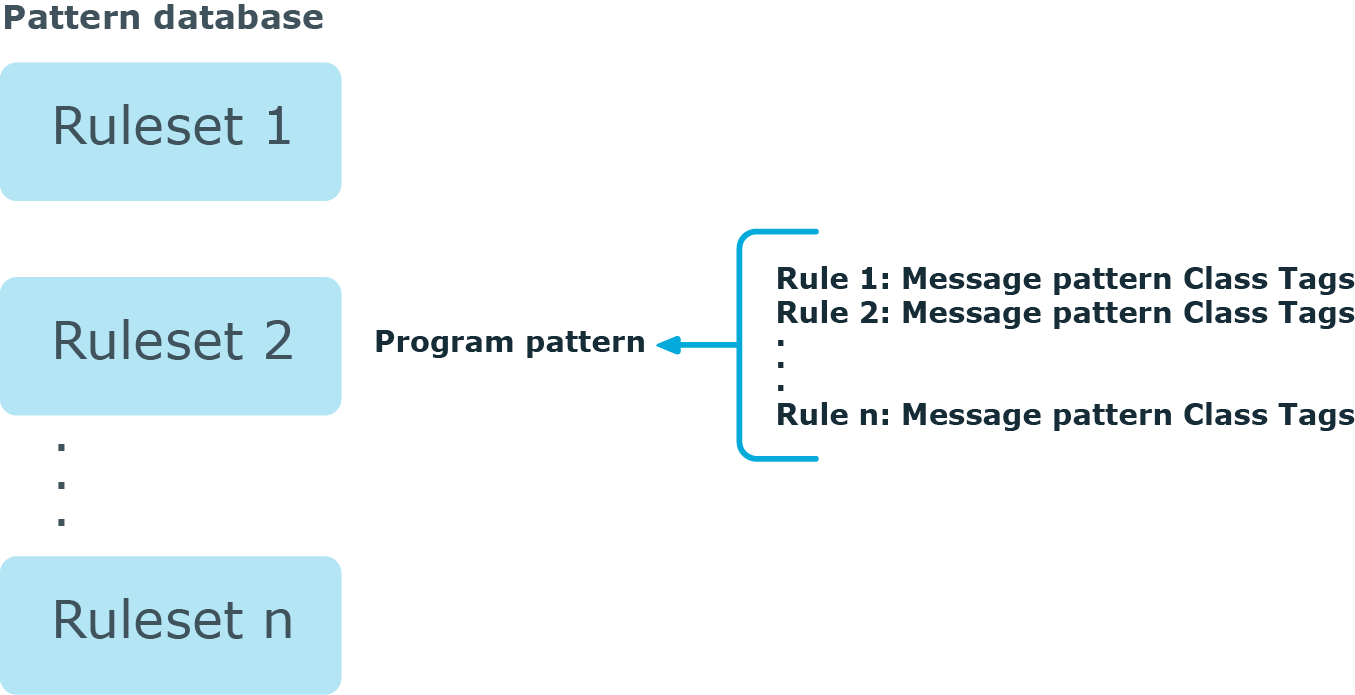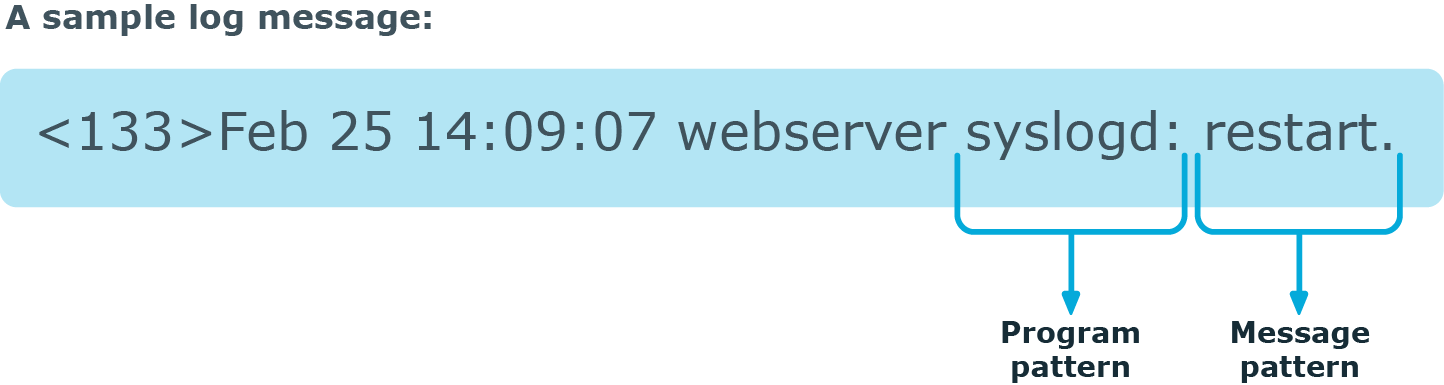The syslog-ng application can compare the contents of the received log messages to predefined message patterns. By comparing the messages to the known patterns, syslog-ng is able to identify the exact type of the messages, and sort them into message classes. The message classes can be used to classify the type of the event described in the log message. The message classes can be customized, and for example can label the messages as user login, application crash, file transfer, and so on events.
To find the pattern that matches a particular message, syslog-ng uses a method called longest prefix match radix tree. This means that syslog-ng creates a tree structure of the available patterns, where the different characters available in the patterns for a given position are the branches of the tree.
To classify a message, syslog-ng selects the first character of the message (the text of message, not the header), and selects the patterns starting with this character, other patterns are ignored for the rest of the process. After that, the second character of the message is compared to the second character of the selected patterns. Again, matching patterns are selected, and the others discarded. This process is repeated until a single pattern completely matches the message, or no match is found. In the latter case, the message is classified as unknown, otherwise the class of the matching pattern is assigned to the message.
To make the message classification more flexible and robust, the patterns can contain pattern parsers: elements that match on a set of characters. For example, the NUMBER parser matches on any integer or hexadecimal number (for example 1, 123, 894054, 0xFFFF, and so on). Other pattern parsers match on various strings and IP addresses. For the details of available pattern parsers, see the section called “Using pattern parsers”.
The functionality of the pattern database is similar to that of the logcheck project, but it is much easier to write and maintain the patterns used by syslog-ng, than the regular expressions used by logcheck. Also, it is much easier to understand syslog-ng pattens than regular expressions.
Pattern matching based on regular expressions is computationally very intensive, especially when the number of patterns increases. The solution used by syslog-ng can be performed real-time, and is independent from the number of patterns, so it scales much better. The following patterns describe the same message: Accepted password for bazsi from 10.50.0.247 port 42156 ssh2
A regular expression matching this message from the logcheck project: Accepted (gssapi(-with-mic|-keyex)?|rsa|dsa|password|publickey|keyboard-interactive/pam) for [^[:space:]]+ from [^[:space:]]+ port [0-9]+( (ssh|ssh2))?
A syslog-ng database pattern for this message: Accepted @QSTRING:auth_method: @ for@QSTRING:username: @from @QSTRING:client_addr: @port @NUMBER:port:@ ssh2
For details on using pattern databases to classify log messages, see the section called “Using pattern databases”.
The pattern database is organized as follows:
-
The pattern database consists of rulesets. A ruleset consists of a Program Pattern and a set of rules: the rules of a ruleset are applied to log messages if the name of the application that sent the message matches the Program Pattern of the ruleset. The name of the application (the content of the ${PROGRAM} macro) is compared to the Program Patterns of the available rulesets, and then the rules of the matching rulesets are applied to the message.
-
The Program Pattern can be a string that specifies the name of the appliation or the beginning of its name (for example, to match for sendmail, the program pattern can be sendmail, or just send), and the Program Pattern can contain pattern parsers. Note that pattern parsers are completely independent from the syslog-ng parsers used to segment messages. Additionally, every rule has a unique identifier: if a message matches a rule, the identifier of the rule is stored together with the message.
-
Rules consist of a message pattern and a class. The Message Pattern is similar to the Program Pattern, but is applied to the message part of the log message (the content of the ${MESSAGE} macro). If a message pattern matches the message, the class of the rule is assigned to the message (for example, Security, Violation, and so on).
-
Rules can also contain additional information about the matching messages, such as the description of the rule, an URL, name-value pairs, or free-form tags.
-
Patterns can consist of literals (keywords, or rather, keycharacters) and pattern parsers.
NOTE: If the ${PROGRAM} part of a message is empty, rules with an empty Program Pattern are used to classify the message.
If the same Program Pattern is used in multiple rulesets, the rules of these rulesets are merged, and every rule is used to classify the message. Note that message patterns must be unique within the merged rulesets, but the currently only one ruleset is checked for uniqueness.
The followings describe how patterns work. This information applies to program patterns and message patterns alike, even though message patterns are used to illustrate the procedure.
Patterns can consist of literals (keywords, or rather, keycharacters) and pattern parsers. Pattern parsers attempt to parse a sequence of characters according to certain rules.
|
|
NOTE:
Wildcards and regular expressions cannot be used in patterns. The |
When a new message arrives, syslog-ng attempts to classify it using the pattern database. The available patterns are organized alphabetically into a tree, and syslog-ng inspects the message character-by-character, starting from the beginning. This approach ensures that only a small subset of the rules must be evaluated at any given step, resulting in high processing speed. Note that the speed of classifying messages is practically independent from the total number of rules.
For example, if the message begins with the Apple string, only patterns beginning with the character A are considered. In the next step, syslog-ng selects the patterns that start with Ap, and so on, until there is no more specific pattern left.
Note that literal matches take precedence over pattern parser matches: if at a step there is a pattern that matches the next character with a literal, and another pattern that would match it with a parser, the pattern with the literal match is selected. Using the previous example, if at the third step there is the literal pattern Apport and a pattern parser Ap@STRING@, the Apport pattern is matched. If the literal does not match the incoming string (for example, Apple), syslog-ng attempts to match the pattern with the parser. However, if there are two or more parsers on the same level, only the first one will be applied, even if it does not perfectly match the message.
If there are two parsers at the same level (for example, Ap@STRING@ and Ap@QSTRING@), it is random which pattern is applied (technically, the one that is loaded first). However, if the selected parser cannot parse at least one character of the message, the other parser is used. But having two different parsers at the same level is extremely rare, so the impact of this limitation is much less than it appears.
Artificial ignorance is a method to detect anomalies. When applied to log analysis, it means that you ignore the regular, common log messages - these are the result of the regular behavior of your system, and therefore are not too interesting. However, new messages that have not appeared in the logs before can sign important events, and should be therefore investigated. "By definition, something we have never seen before is anomalous" (Marcus J. Ranum).
The syslog-ng application can classify messages using a pattern database: messages that do not match any pattern are classified as unknown. This provides a way to use artificial ignorance to review your log messages. You can periodically review the unknown messages — syslog-ng can send them to a separate destination, and add patterns for them to the pattern database. By reviewing and manually classifying the unknown messages, you can iteratively classify more and more messages, until only the really anomalous messages show up as unknown.
Obviously, for this to work, a large number of message patterns are required. The radix-tree matching method used for message classification is very effective, can be performed very fast, and scales very well. Basically the time required to perform a pattern matching is independent from the number of patterns in the database. For sample pattern databases, see the section called “Downloading sample pattern databases”.