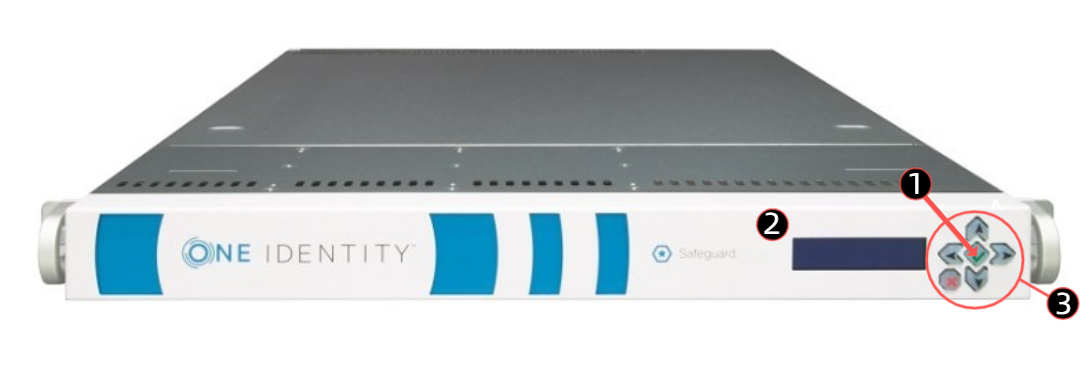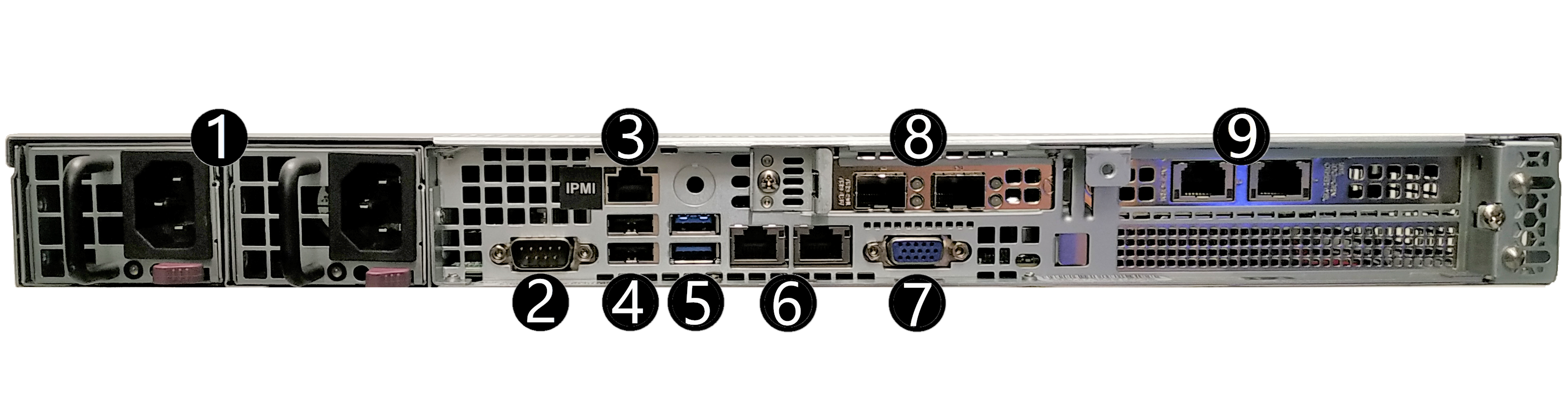One Identity Safeguard for Privileged Sessions (SPS) Appliance 3000
Unit: 1 U
Drive Bays: 8 x 2.5
Redundant PSU: Yes
NIC: 4 x 1GBase-T Ethernet ports
IPMI: version 2.0
CPU: Intel Xeon E3-1275 v6 3.80GHz
Memory: 2x 16GB
HDD: 4x 2TB
RAID: LSI MegaRAID SAS 9361-4i
RAID Type: RAID 5
Usable Storage: 6TB
Chassis (W x H x D): 17.2" x 1.7" x 23.5" (437 x 43 x 650 mm)
Weight: 35 lbs (15.9kg)
Wattage IDLE / LOAD: N/A
Electrical: 500W Redundant AC-DC Power Supplies
Operating Temperature: 5°C to 35°C (41°F to 95°F)
Non-operating Temperature: -40°C to 60°C (-40°F to 140°F)
Humidity Range: 8% to 90% (non-condensing)
Non-operating Humidity: 5% to 95% (non-condensing)
Compliant to: CE, cCSAus, FCC, VCCI-A
Link to manufacturer documentation
List of appliance ports

-
Redundant power supplies
-
Serial port
-
2x USB ports
-
2x USB ports
-
2x RJ45 GbE Ethernet ports
-
VGA port
-
4 x 1GBase-T Ethernet ports
-
Dedicated IPMI LAN port
Front view of the appliance
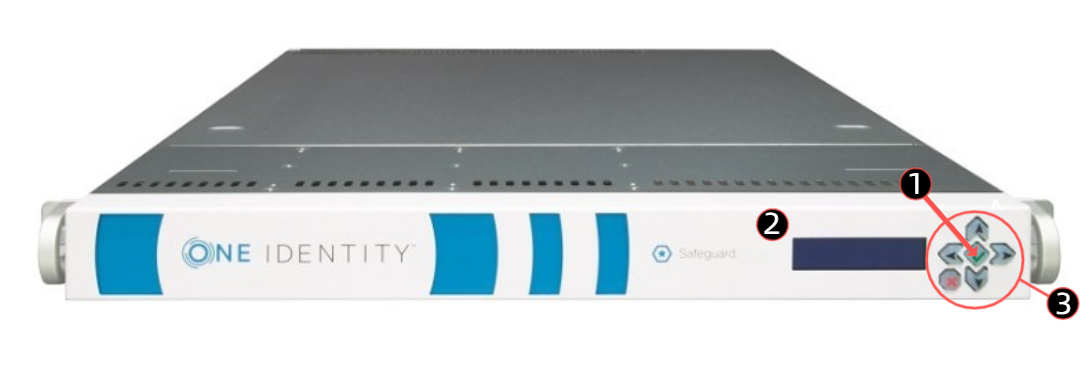
-
Power On/Off
-
No information is displayed on this LCD screen. If it lights up when the power is turned on, the device is working properly.
-
These buttons (with the exception of the Power button) have no function and are for display only on this device. If they light up when the power is turned on, the device is working properly.
One Identity Safeguard for Privileged Sessions (SPS) Appliance 3500
Unit: 1 U
Drive Bays: 10 x 2.5
Redundant PSU: Yes
NIC (M2018 server):
-
2 x 10GB RJ45 NIC
-
2 x 1GB RJ45 NIC
-
2 x 10GB SFP+ NIC
NIC (M2022 server):
-
4 x 10GB RJ45 NIC
-
2 x 10GB SFP+ NIC
IPMI: version 2.0
CPU: 2 x Intel Xeon Silver 4110 2.1 Ghz
Memory: 8 x 8GB
HDD: 8 x 2TB + 1 HotSpare
RAID:
RAID Type: RAID 50
Usable Storage: 12 TB
Chassis (W x H x D): 17.2" x 1.7" x 28.5" (437 x 43 x 724 mm)
Weight: 41 lbs (18.6kg)
Wattage IDLE / LOAD: N/A
Electrical: 750W Redundant AC-DC Power Supplies
Operating Temperature: 10°C to 35°C (50°F ~ 95°F)
Non-operating Temperature: -40°C to 60°C (-40°F to 140°F)
Humidity Range: 8% to 90% (non-condensing)
Non-operating Humidity: 5% to 95% (non-condensing)
Compliant to: CE, cCSAus, FCC, VCCI-A
Link to manufacturer documentation
NOTE:The One Identity Safeguard for Privileged Sessions (SPS) Appliance 3500 (M2018 server) is equipped with a dual-port 10Gbit interface. This interface has SFP+ connectors (not RJ-45) labeled 5 and 6, and can be found right of the Label 1 and 2 Ethernet interfaces. If you want faster communication, for example, in case of high data load, you can connect up to two 10G SFP+ transceivers. These transceivers are not shipped with the original package and have to be purchased separately.
List of appliance ports

-
Redundant power supplies
-
2x 10GB RJ45 NIC
-
2x 3.0 USB ports
-
Dedicated IPMI LAN port
-
Serial port
-
VGA port
-
2 x 1GB RJ45 NIC (M2018 server)
2 x 10GB RJ45 NIC (M2022 server)
-
2x 10GB SFP+ NIC
One Identity Safeguard for Privileged Sessions (SPS) Appliance 4000
Unit: 1 U
Drive Bays: 4 x 3.5
Redundant PSU: Yes
NIC:
-
4 x 10GB RJ45 NIC
-
2 x 10GB SFP+ NIC
IPMI: version 2.0
CPU: 1 x Intel Xeon Silver ICX 4310T @ 2.30 GHz, 10C/20T
Memory: 64GB 3200Mhz ECC RDIMM RAM
HDD: 4 x Seagate Exos X20 20TB
Motherboard: Supermicro X12SPW-TF
RAID:
- Broadcom 9560-8i RAID controller
- Broadcom CacheVault battery
RAID Type: RAID 6
Usable Storage: 40 TB
Chassis (W x H x D): 17.2" x 1.7" x 28.5" (437 x 43 x 724 mm)
Weight:
- Net Weight: 24 lbs (10.89 kg)
- Gross Weight: 48 lbs (21.77 kg)
Wattage IDLE / LOAD: N/A
Electrical: Redundant 500W 80 Plus, Platinum 110 - 240V
Operating Temperature: 10°C to 35°C (50°F ~ 95°F)
Non-operating Temperature: -40°C to 70°C (-40°F to 158°F)
Operating Relative Humidity: 8% to 90% (non-condensing)
Non-operating Humidity: 5% to 95% (non-condensing)
Link to manufacturer documentation
List of appliance ports
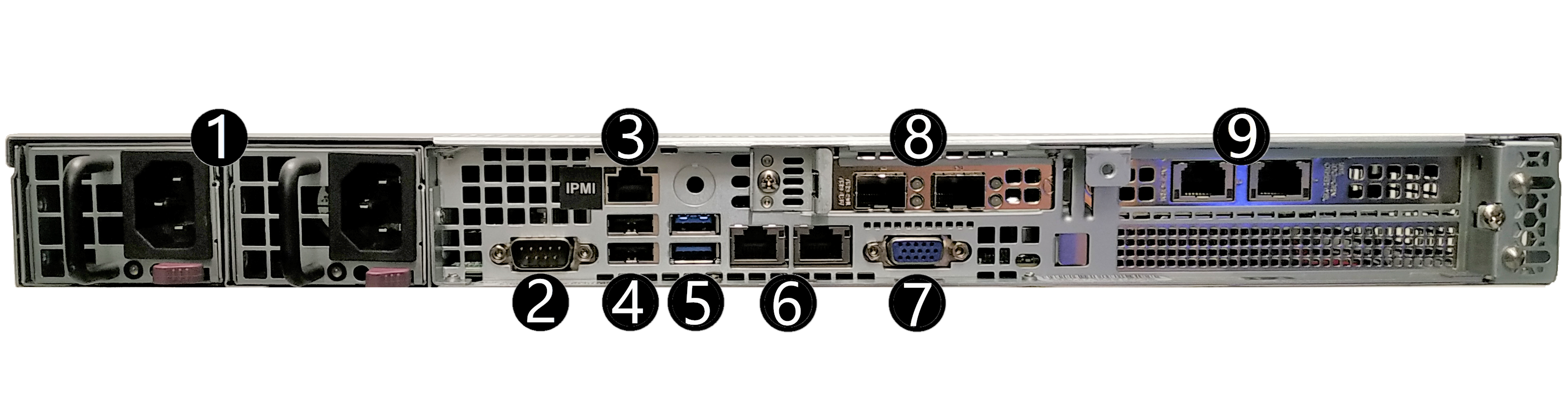
-
Redundant Platinum 500W Power Supply
-
1 x Serial port
-
1 x Dedicated IPMI LAN port
-
2 x USB ports
-
2x USB 3.2 Gen 1 ports
-
2x RJ45 10GbE LAN ports
-
1 x VGA port
-
2 x 10GB SFP+ NIC
-
2x 10GB RJ45 NIC
One Identity Safeguard for Privileged Sessions Software Installation Guide
One Identity Safeguard for Privileged Sessions Software Installation Guide
This document describes how to install the One Identity Safeguard for Privileged Sessions (SPS) software on a certified hardware. The list of certified hardware is available at One Identity.
Note that installing and reinstalling SPS can take a long time, especially for a HA cluster. There are no supported workarounds for reducing the necessary downtime. One Identity recommends testing SPS in a virtual environment, and using physical hardware only for verifying HA functionality and measuring performance.