Front-end authenticators
To set the password for any front-end authenticators that use the service account
- Log in to Cloud Access Manager using the Cloud Access Manager Administration (fallback login).
- Select View and Edit in the Front-end Authentication section on the homepage.
- For each authenticator of type Microsoft Active Directory that uses the service account, click the edit button and set the password on the Connection Settings page.
Reporting
Topics:
Cloud Access Manager provides a number of reports to display audit events, usage, and statistics. To access Reports, log in to the Administration Console using the desktop shortcut Cloud Access Manager Administration and select Reports on the home page.
All reports can be exported in the following formats:
- Comma-delimited (.csv)
- Microsoft Excel (.xls)
- Microsoft Word (.doc)
- PDF (.pdf)
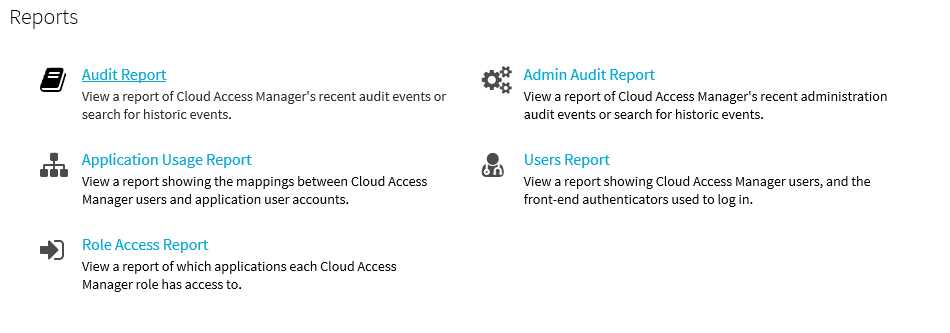
Audit report
Allows you to view successful and failed user audit events for the following request types:
- Authentication
- Access grant
- Provisioning
- Deprovisioning
Date and variable filters can be applied to search for specific events.
Admin audit report
The admin audit report enables you to view successful administration audit events. The report lists only changes made through the Cloud Access Manager Administration console and indicates whether the changes were add, modify or delete operations. Changes to the following Cloud Access Manager elements are reported:
- Application
- Front-end authenticator
- Role
- Provisioned user
- License
- Setting
- User
- Proxy
- Custom File.
Date and variable filters can be applied to search for specific events.
