You can see the most important information about a working copy on the overview form.
To obtain an overview of a working copy
- Select the Identity Audit | SAP Functions | Function definition working copies category.
- Select the function definition in the result list.
- Select the Function definition task.
Use the Authorization Editor to set up the SAP function authorization definition. To do this, group transactions and authorization objects together that should be covered by the SAP function.
To compile an authorization definition
- Select the Identity Audit | SAP Functions | Function definition working copies category.
- Select the function definition in the result list.
- Select the Authorization Editor task.
- Select one of the following tasks.
- 1. Add by menu template....
Table 16: Menu template properties
| SAP menu display |
Menu items from the SAP GUI's SAP menu. |
| All other menus |
Menu items from all other SAP menus. |
| System |
SAP system to be used to display the menu tree. |
| Menu |
Menu tree for selecting menu items. All the transaction and authorization objects are loaded that can be called from the selected menu items. Transaction codes that are linked to a menu item are shown in brackets in the menu tree as additional information. |
- OR -
- 2. Add by transaction....
Table 17: Properties of a transaction
| Filter |
Filter for list of available transactions |
| Transaction |
Transactions whose authorization objects are to be loaded into the Authorization Editor. All authorization object are added that are linked with the selected transaction. |
- OR -
- 3. Add by authorization object....
Table 18: Authorization object properties
| Filter |
Filter for list of available authorization objects |
| Authorization objects |
Authorization objects to be loaded to the Authorization Editor. All transactions that are linked to the authorization object are added. |
- OR -
- Specify details for each element in the Authorization Editor.
- Save the changes.
Figure 3: Authorization Editor for SAP functions
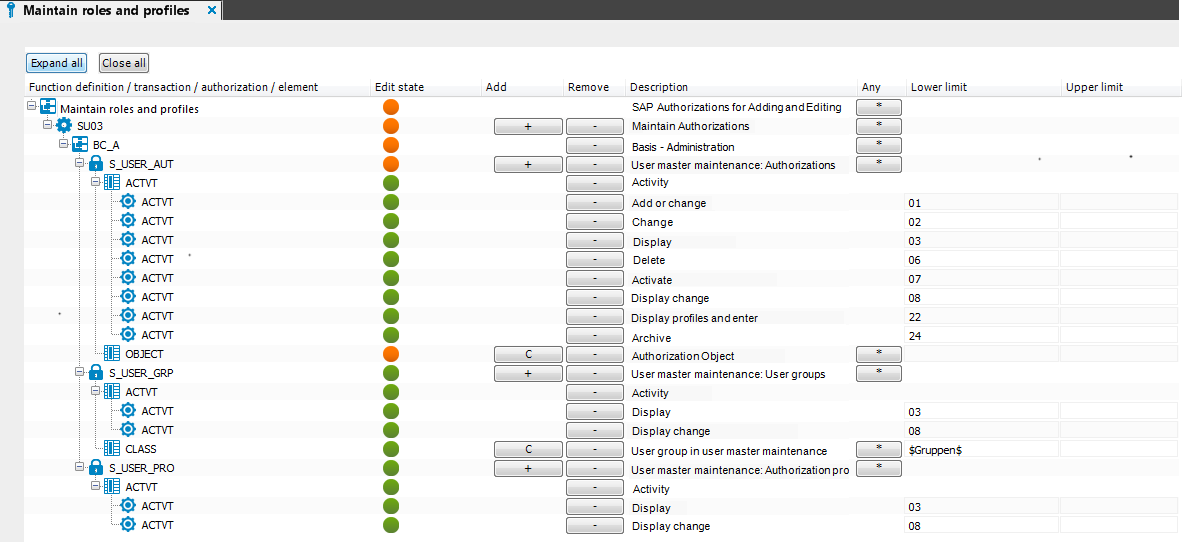
The functionality of the Authorization Editor is based on the SAPGUI Authorization Editor. The columns in the Authorization Editor have the following meaning.
Table 19: Properties of an authorization definition
| Function definition / transaction / authorization / function element |
Function definition hierarchy. Transactions, their associated authorization objects and function elements are mapped in a tree structure. |
| Processing status |
Processing status of tree structure objects:
 ... No value is specified for the function element. ... No value is specified for the function element.
 ... A value is specified for the function element. ... A value is specified for the function element.
|
| Add |
Click +, to add more objects to the authorization definition. This adds a sub object.
Click C, to copy the function element. |
| Remove |
Click -, to remove objects from the authorization definition. |
| Description |
Object description. |
| Any |
Click *, to define the value of a function element as "*" (any value). |
| Value / lower limit |
Values permitted for the function element. For example, you can limit SAP authorizations to specific SAP groups. When you specify a range, enter the lower limit here.
Values can be added as variables. System variables can also be used. Wildcards can be used in the values.
| * |
Any value |
abc | 1234 |
| Any string (from) |
Exact given value |
abc |
| [*] |
The value * |
* |
| String[*] (abc[*]) |
Value |
from* |
| String* (abc[*]) |
Values beginning with the given string and ending with any string |
abc* | abcd |
| Comma delimited list (abc, 1234, d*) |
A value contained in the list
Comma-delimited lists can only be used with ACTVT elements. This list is used like a string on other function elements. |
ab | 1234 | c* | cde |
| Variable ($Var$) |
Value stored in the variable |
|
| System variable ($var) |
Value stored in the system variable |
| |
| Upper scope boundary |
Upper limit for the range of a function element Values can be added as variables. |
All function elements in a transaction that are defined in a separate row must be fulfilled for the SAP function to match. If the SAP functions should only match when an SAP profile has one of several possible instances of one and the same function element, define this instance as a comma-delimited list of values for this function element.
To edit the properties of the selected object
Table 20: Function element properties
| Type |
Specifies whether the selected function element is an activity or a authorization field. |
| Name |
Name of the function element. |
| Lower limit, upper limit |
Values permitted for the function element. When you specify a range, enter a lower and an upper limit. Values can be added as variables. Click  to select variables from the variable definitions available. to select variables from the variable definitions available. |
| Description |
Detailed description of the function elements. |
Detailed information about this topic
Related topics
One Identity Manager uses this task to test whether all authorization objects that belong to a transaction occur in the authorization definition.
To test an authorization definition for completeness
- Select the Identity Audit | SAP Functions | Function definition working copies category.
- Select the function definition in the result list.
- Select the Authorization Editor task.
- Select the Check authorization objects for completeness task.
Missing authorization objects are displayed in a separate window.
- Enable the Add option on the authorization object you want to add to the authorization definition.
- Close the window using the OK button.
The authorization objects can now be edited in the authorizations editor.
Function elements are displayed in a flat structure in the authorization overview. You can edit all the object properties here.
To display an overview of all function elements
- Select the Identity Audit | SAP Functions | Function definition working copies category.
- Select the function definition in the result list.
- Select the Authorization overview task.

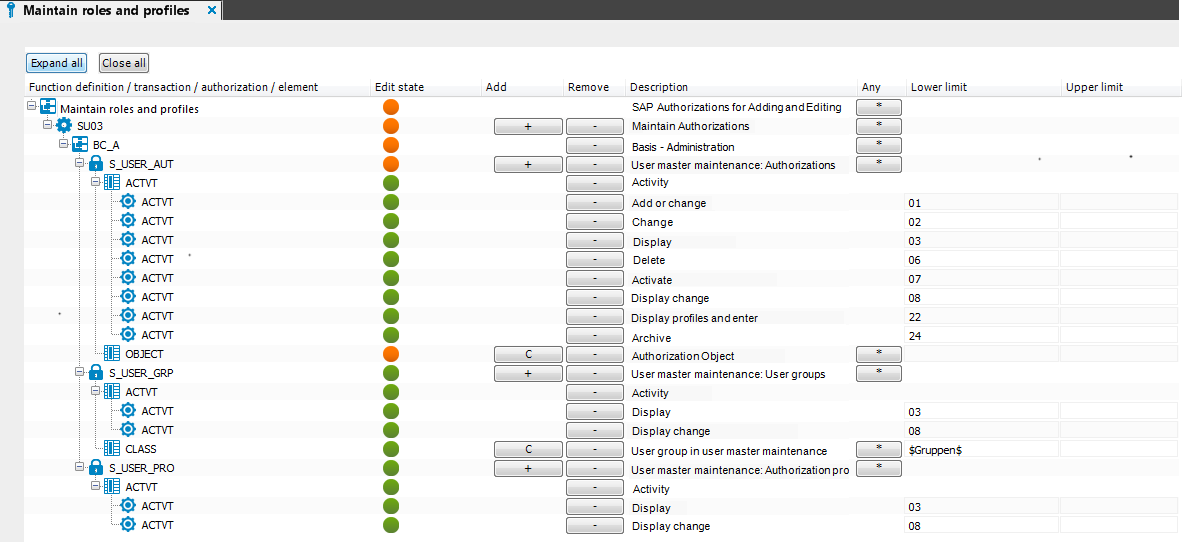
 ... No value is specified for the function element.
... No value is specified for the function element. ... A value is specified for the function element.
... A value is specified for the function element. to select variables from the variable definitions available.
to select variables from the variable definitions available.