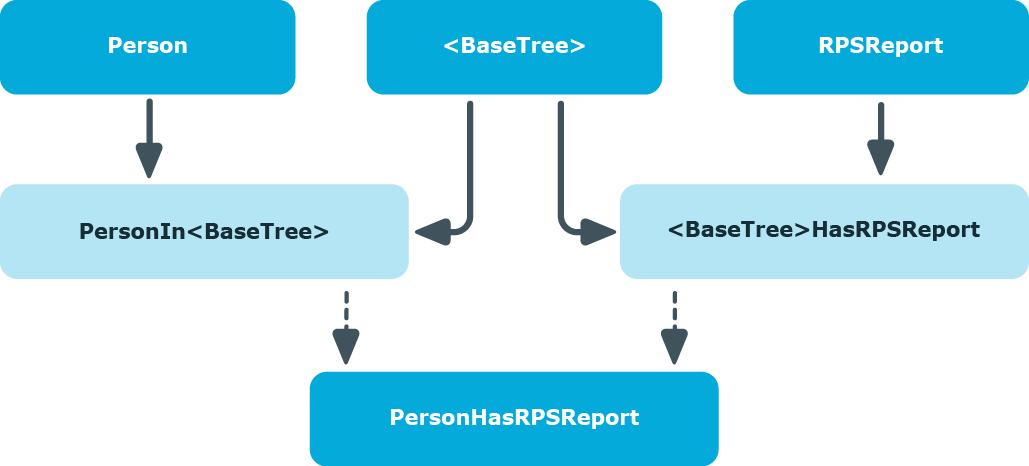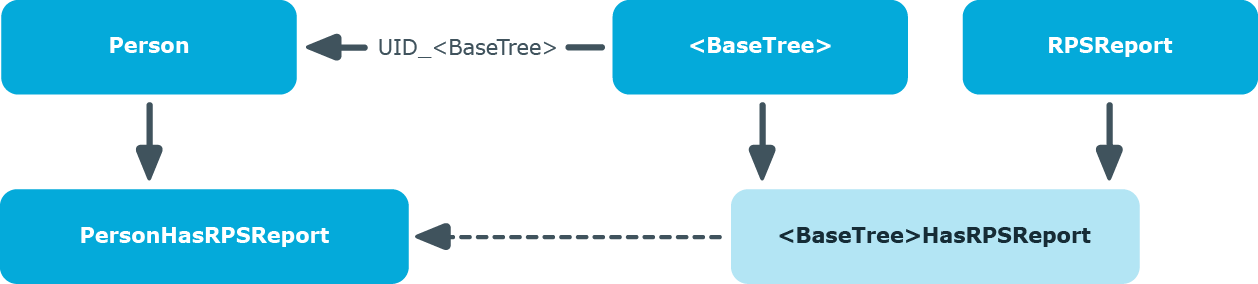The following configuration parameters are additionally available in One Identity Manager after the module has been installed.
| Configuration parameter | Meaning |
|---|---|
|
QER | RPS |
Preprocessor relevant configuration parameter for controlling model components for report subscriptions. If the parameter is set, the report subscription components are available. Changes to this parameter require the database to be recompiled. If you disable the configuration parameter at a later date, model components and scripts that are not longer required, are disabled. SQL procedures and triggers are still carried out. For more information about the behavior of preprocessor relevant configuration parameters and conditional compiling, see the One Identity Manager Configuration Guide. |
|
QER | RPS | DefaultReportTemplate |
Default report that is used as a template for creating simple list reports. |
|
QER | RPS | DefaultSenderAddress |
Sender's default email address for sending automatically generated notifications about report subscriptions. Replace the default address with a valid email address. |
|
QER | RPS | MailTemplateIdents |
Mail template names are defined under this configuration parameter which are used in association with report subscriptions. |
|
QER | RPS | MailTemplateIdents | InformCC |
Mail template used for sending email notification to a report's subscriber (CC). The report is sent as attachment. |
|
QER | RPS | MailTemplateIdents | InformSubscriber |
Mail template used for sending email notification to a report's subscriber. The report is sent as attachment. |
|
QER | RPS | MailTemplateIdents | StoredOnServer |
Mail template used for sending email notification to a report's subscriber. The report is stored on the server. |
|
QER | RPS | MailTemplateIdents | StoredOnServerForCC |
Mail template used for sending email notification to a report's subscriber (CC). The report is stored on the server. |
|
QER | RPS | StoreSubscription |
Specifies whether subscribable reports are not sent by email but are kept in a drop folder. If you enable the configuration parameter, edit the required settings in the QER | RPS | SubscriptionStorageShare and QER | RPS | SubscriptionStorageLifeTime configuration parameters. |
|
QER | RPS | SubscriptionStorageLifeTime |
Maximum retention period (in days) that a report is available in the storage share. After this period, reports are deleted. |
|
QER | RPS | SubscriptionStorageShare |
Path to the repository for subscribed reports. Syntax: \\<server>\<share> |