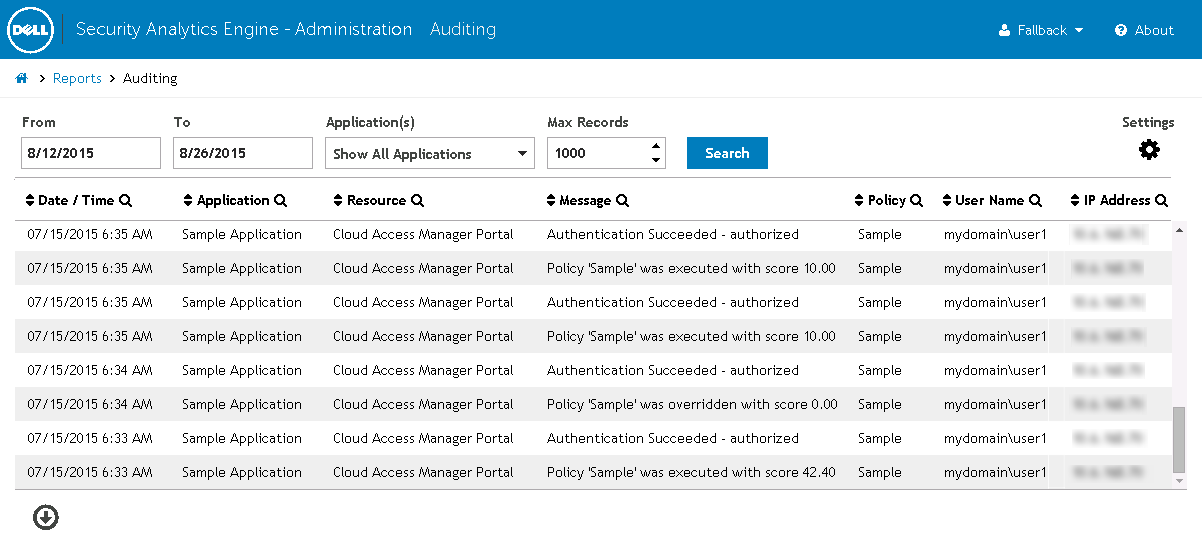Introduction
Auditing page
Filtering options
Retention settings option
|
If the new number of days is less than the previous number of days, all auditing information currently stored in the database which does NOT fit within the new range will be permanently deleted. Resetting the number of days back to the previous setting will NOT undo the deletion.
|