Click  .
.
To display the details of the logspace, navigate to Log > Logspaces and click  .
.
Select the share policy to use from the Sharing policy field.
Figure 174: Log > Logspaces > Policies — Setting the share policy of a logspace
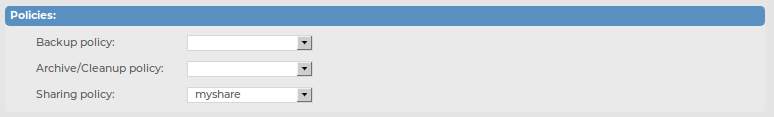
Click  .
.
Mount the shared logspace from your computer to access it.
