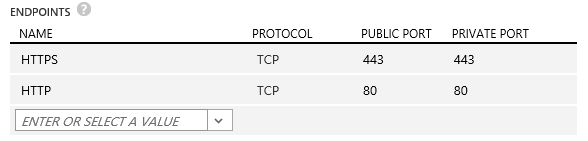Dell™ One Identity Cloud Access Manager 8.1.1 - How to Deploy Cloud Access Manager in a Virtual Private Cloud
Creating a virtual network
Configuring the Dell SonicWALL device
Establishing the IPSec VPN connection
Creating the virtual machines
Preparing Cloud Access Manager hosts
Cloud Access Manager configuration
Legal notices
Creating the virtual machines
|
1 |
Create a new virtual machine for the proxy host using the FROM GALLERY wizard. Select the Windows Server 2008 R2 SP1 Windows Azure™ image. 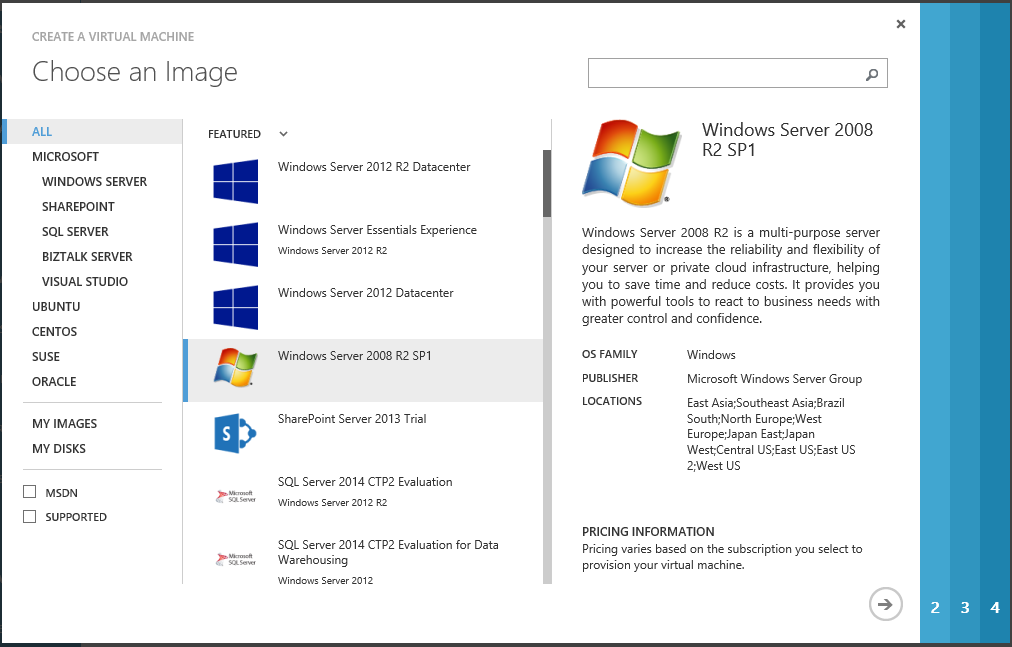 |
|
2 |
On the Configuration tab for the first virtual machine, set the size of the virtual machine to medium or higher. |
|
3 |
On the Configuration tab for the second virtual machine, set the Region/Affinity group/Virtual network field to the name of the virtual network you created earlier. |
|
4 |
On the Endpoints tab, add HTTP and HTTPS endpoints to allow users to access the proxy from the Internet. |
Preparing Cloud Access Manager hosts
|
1 |
Join the Security Token Service (STS) host to your Active Directory® domain using the normal procedure. |
|
2 |
Cloud Access Manager configuration
|
1 |
Legal notices
Refer to our web site (quest.com) for regional and international office information.
|
CAUTION: A CAUTION icon indicates potential damage to hardware or loss of data if instructions are not followed. | |
|
WARNING: A WARNING icon indicates a potential for property damage, personal injury, or death. | |