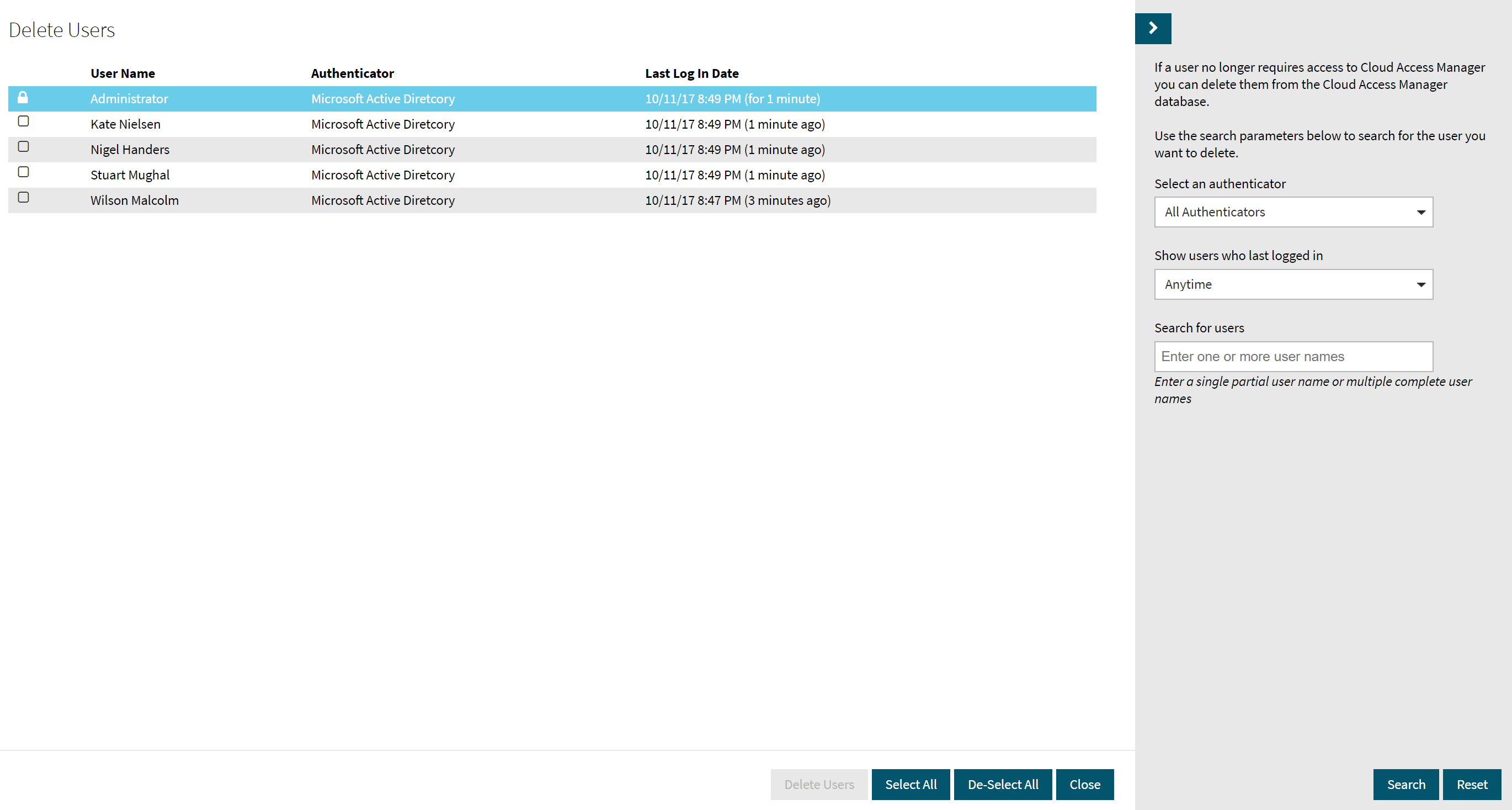Introduction
This guide describes how to delete users from the Cloud Access Manager database.
Topics:
Overview
You can delete users from the Cloud Access Manager database using the Delete Users page. The user is not removed from their associated authenticator, for example, Active Directory.
Deleting a user
How to delete a user
- Log in to the Administration Console using the desktop shortcut Cloud Access Manager Application Portal, then click the Users link in the left hand navigation menu.
- Click Delete Users.
-
Use the search parameters to select the users you want to delete, then click Search.
You should try to be as specific as possible when you enter the search parameters to help reduce the number of search results found in the database. If you have multiple users that you want to delete, you can paste a comma separated list of complete user names into the Search for users field.
- Select the user(s) that you want to delete, then click Delete Users.
-
If Cloud Access Manager has provisioned an application account for the user, you can:
- Delete & Deprovision
- Delete Only
- Cancel
- Click the required option. The action is applied to the selected user(s).