You can assign company resources to employees, devices, and workdesks in the One Identity Manager. You can use different assignments types to assign company resources.
Assignments types are:
You can assign company resources to employees, devices, and workdesks in the One Identity Manager. You can use different assignments types to assign company resources.
Assignments types are:
Direct assignment of company resources results from the assignment of a company resource to an employee, device, or workdesk, for example. Direct assignment of company resources makes it easier to react to special requirements.
Figure 5: Schema of a direct assignment based on the example of an employee

In the case of indirect assignment of company resources, employees, devices, and workdesks are arranged in departments, cost centers, locations, business roles, or application roles. The total of assigned company resources for an employee, device, or workdesk is calculated from the position within the hierarchies, the direction of inheritance (top-down or bottom-up) and the company resources assigned to these roles. In the Indirect assignment methods a difference between primary and secondary assignment is taken into account.
Figure 6: Schema of an indirect assignment based on the employee example
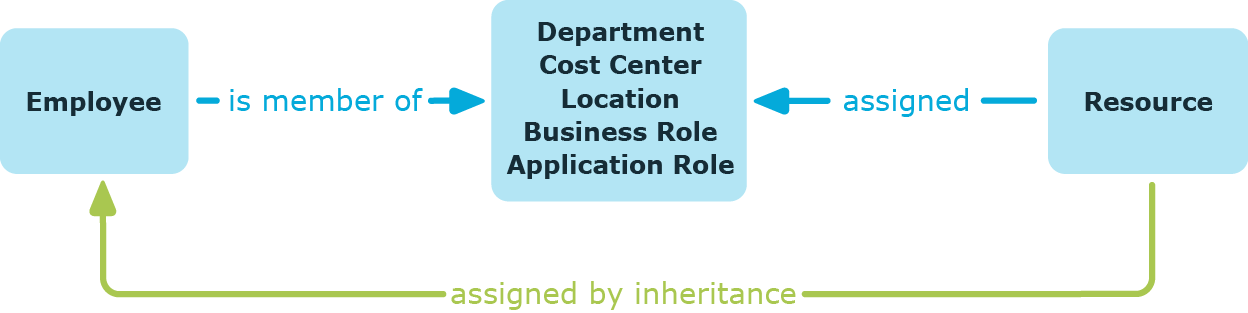
You make a secondary assignment by classifying an employee, a device, or a workdesk within a role hierarchy. Secondary assignment is the default method for assigning and inheriting company resources through roles. In the role classes
Figure 7: Secondary assignment inheritance schema
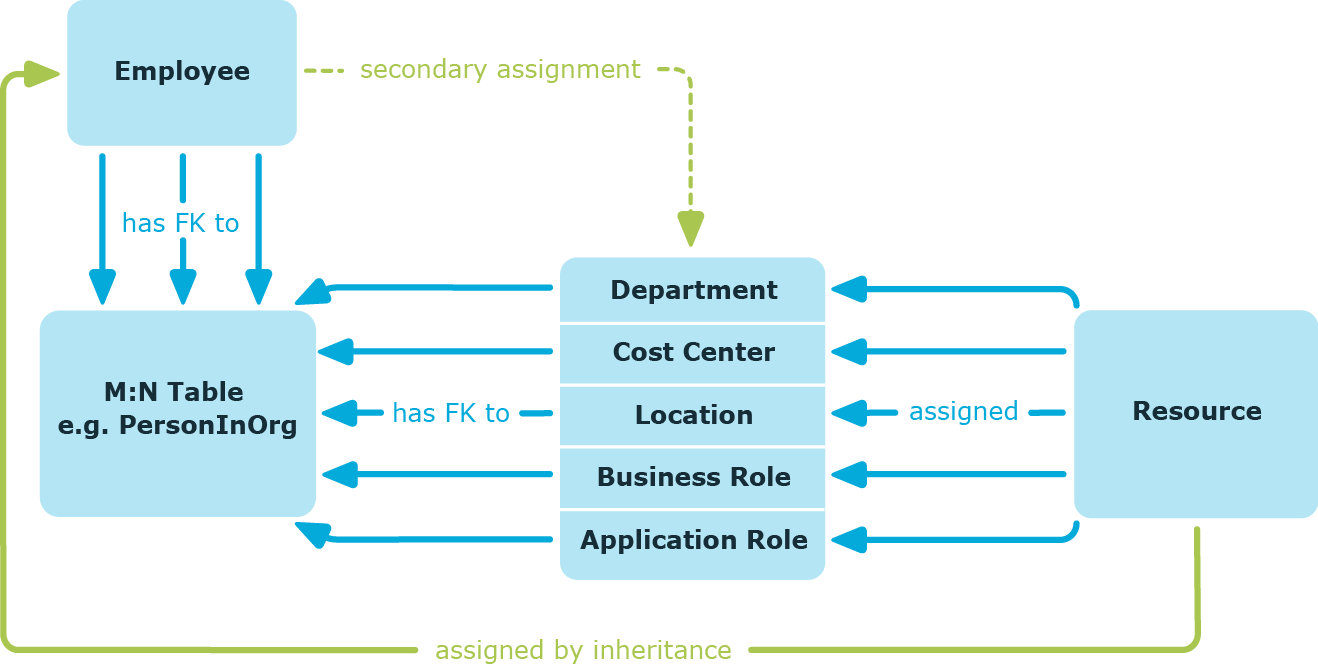
© 2025 One Identity LLC. ALL RIGHTS RESERVED. 使用条款 隐私 Cookie首选项中心