Use the following approval procedure if you want to establish the approver of a hierarchical role to be approver.
|
Approval procedure |
Approver |
|---|---|
|
RD |
The request recipient is assigned a primary department. The department is assigned an application role in the Role approver menu. All secondarily assigned employees of this application role are determined to be approvers. |
|
RL |
The request recipient is assigned a primary location. The location is assigned an application role in the Role approver menu. All secondarily assigned employees of this application role are determined to be approvers. |
|
RO |
Installed modules: Business Roles Module The request recipient is assigned a primary business role. The business role is assigned an application role in the Role approver menu. All secondarily assigned employees of this application role are determined to be approvers. |
|
RP |
The request recipient is assigned a primary cost center. The cost center is assigned an application role in the Role approver menu. All secondarily assigned employees of this application role are determined to be approvers. |
Figure 6: Determining approvers through a department's role approver
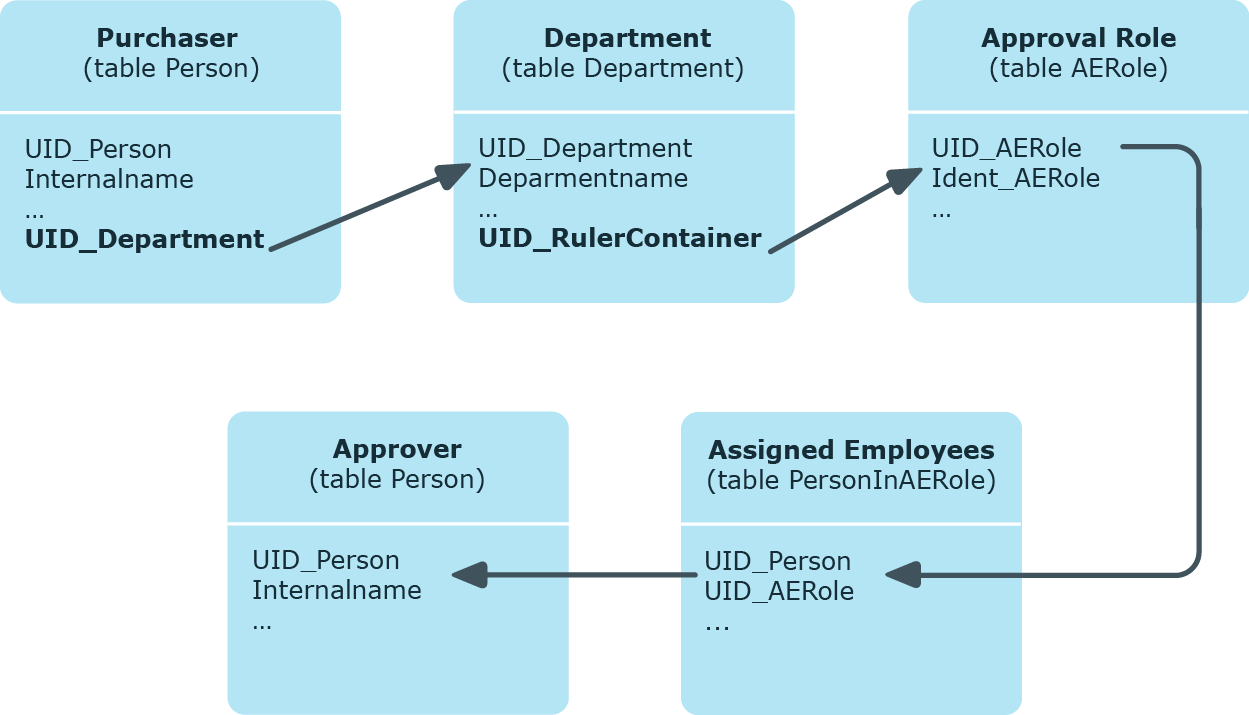
|
Approval procedure |
Approver |
|---|---|
|
ID |
The request recipient is assigned a primary department. The department is assigned an application role in the Role approver (IT) menu. All secondarily assigned employees of this application role are determined to be approvers. |
|
IL |
The request recipient is assigned a primary location. The location is assigned an application role in the Role approver (IT) menu. All secondarily assigned employees of this application role are determined to be approvers. |
|
IO |
Installed modules: Business Roles Module The request recipient is assigned a primary business role. The business role is assigned an application role in the Role approver (IT) menu. All secondarily assigned employees of this application role are determined to be approvers. |
|
IP |
The request recipient is assigned a primary cost center. The cost center is assigned an application role in the Role approver (IT) menu. All secondarily assigned employees of this application role are determined to be approvers. |
Determining the approver using the example of an approval role for the request's recipient primary department (approval procedure RD):
-
Determine the requester’s primary department (UID_Department).
-
The application role (UID_AERole) is determined through the department’s role approver (UID_RulerContainer).
-
Determine the secondary employees assigned to this application role. These can issue approval.
-
If there is no approval role given for the primary department or the approval role does not have any members, the approval role is determined for the parent department.
-
The request cannot be approved if no approval role with members is found by drilling up to the top department.
NOTE: When approvers are found using the approval procedures RO or IO, and inheritance for business roles is defined from the bottom up, note the following:
If no role approver is given for the primary business role, the role approver is determined from the child business role.
