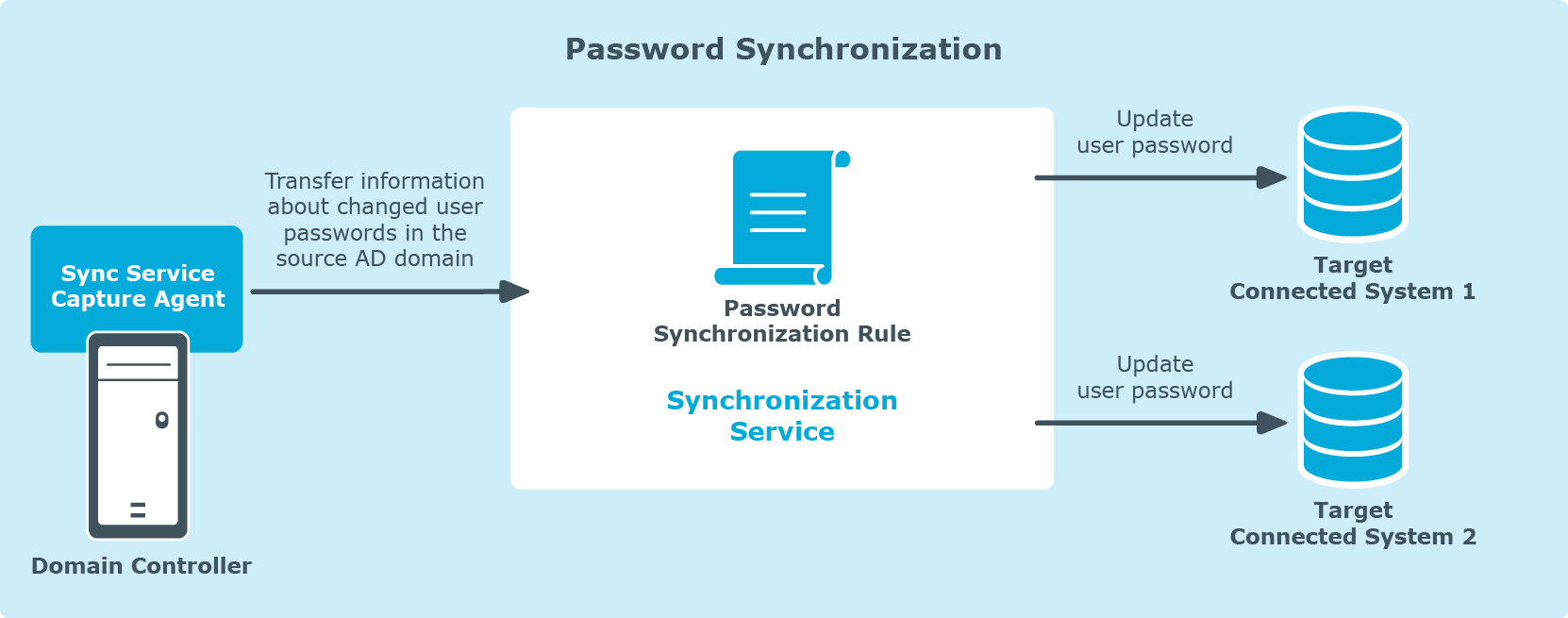Technical overview
The following illustration shows how synchronizes data between connected data systems.
Figure 1: Synchronization of data between connected systems

uses Capture Agents, connected data systems, connectors, connections, and sync workflows to synchronize identity data.
Synchronization Service
performs data synchronization operations and include the Administration Console that provides a graphical user interface for managing connections to data systems and data synchronization operations.
Capture Agent
Capture Agent allows you to synchronize user passwords between Active Directory domains managed by and other connected data systems. The following diagram shows how the Password Synchronization feature of works:
Figure 2: Password synchronization
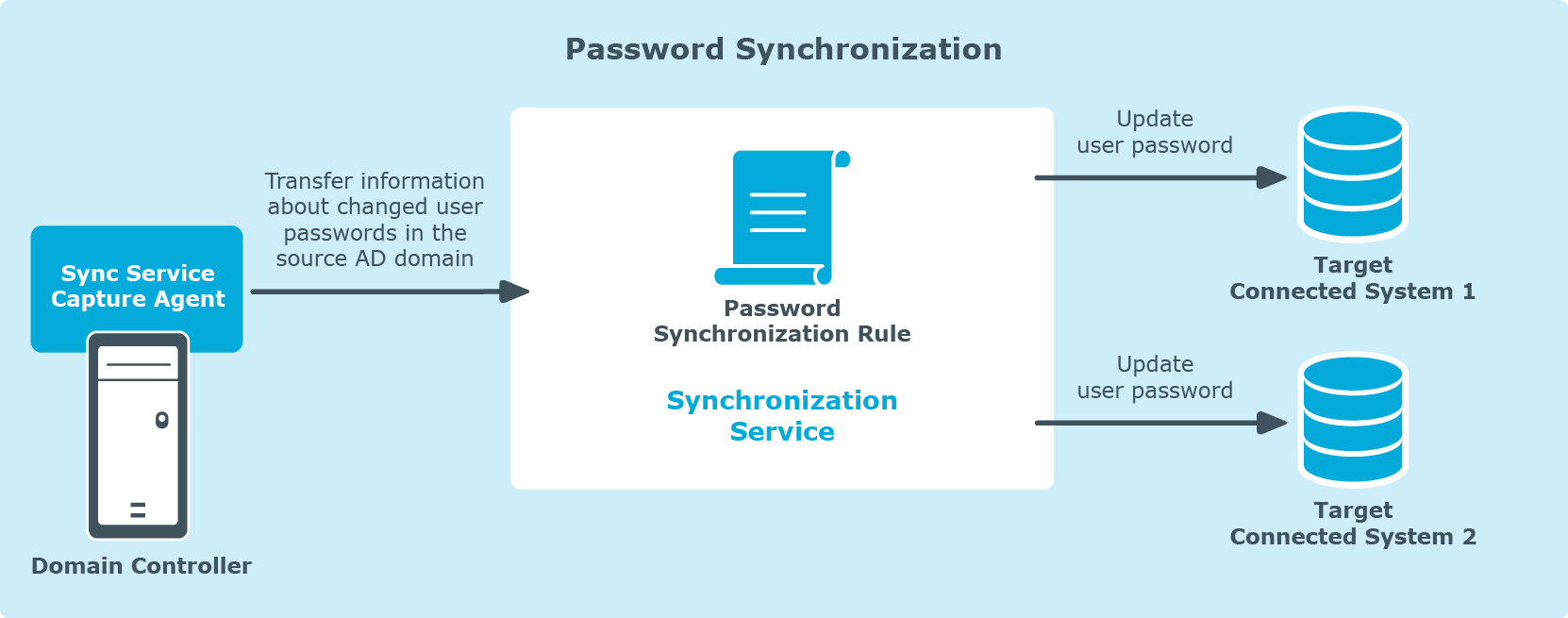
Capture Agent tracks changes to user passwords in the source Active Directory domain and provides that information to , which in turn synchronizes the changes with target connected data systems by using the password synchronization rules you specified. To synchronize passwords, you need to install Capture Agent on each domain controller in the Active Directory domain you want to use as a source for the password synchronization operations.
Connectors and connected data systems
lets you synchronize identity information between a wide variety of external data systems. To synchronize identities, you must connect to your data systems through special connectors. A connector enables to access a specific data system and read and synchronize identity data in that system.
Out of the box, supports the following data systems:
- Oracle Database connector
- Oracle Database User Accounts connector
- Micro Focus NetIQ Directory connector
- Oracle Unified Directory connector
- IBM AS/400