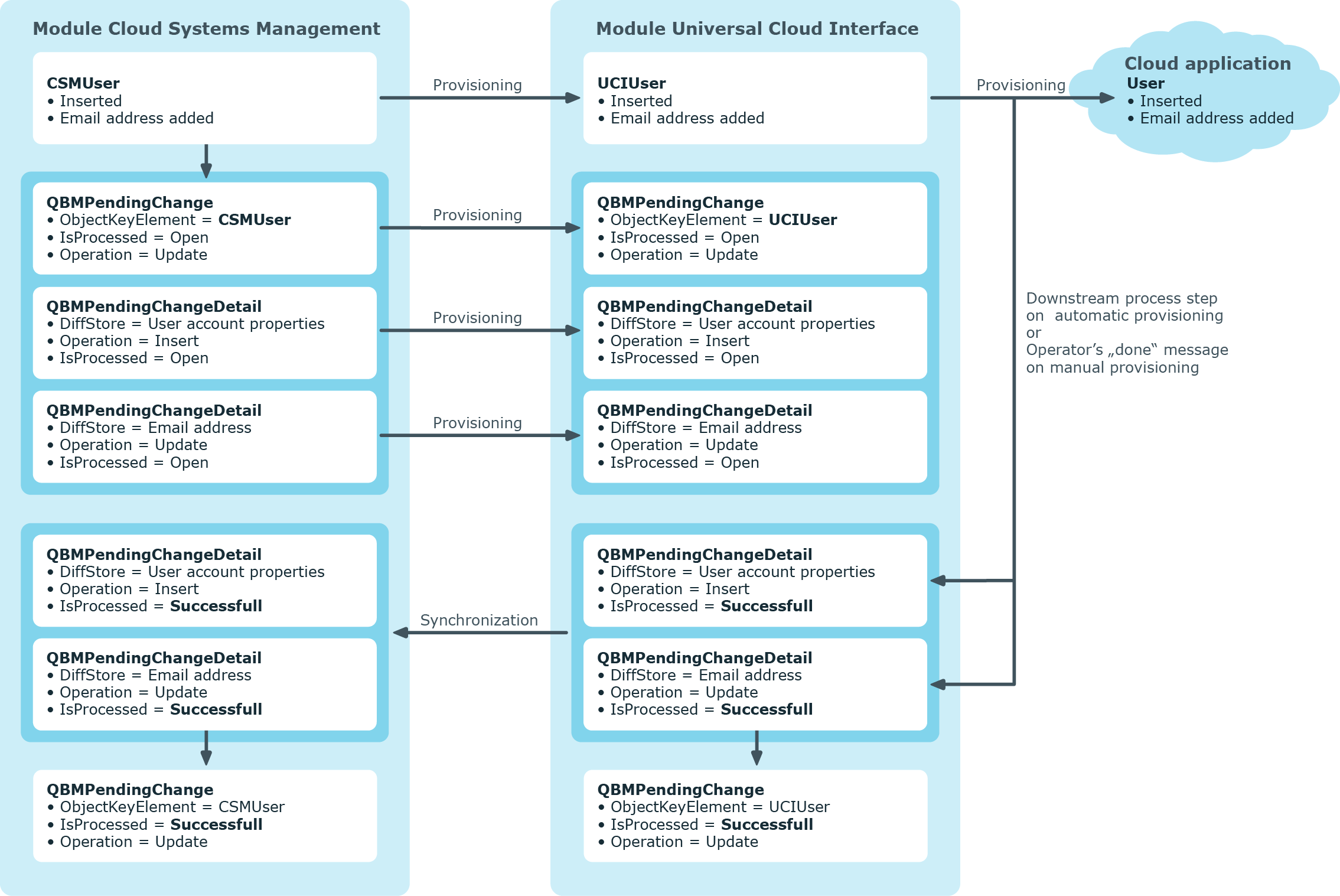Troubleshooting
Synchronization Editor helps you to analyze and eliminate synchronization errors.
-
Simulating synchronization
The simulation allows you to estimate the result of synchronization. This means you can, for example, recognize potential errors in the synchronization configuration.
-
Analyzing synchronization
You can generate the synchronization analysis report for analyzing problems which occur during synchronization, for example, insufficient performance.
-
Logging messages
One Identity Manager offers different options for logging errors. These include the synchronization log, the log file for One Identity Manager Service, the logging of messages with NLOG, and similar.
-
Reset start information
If synchronization stopped unexpectedly, for example, because a server was not available, the start information must be reset manually. Only then can the synchronization be restarted.
For more information about these topics, see the One Identity Manager Target System Synchronization Reference Guide.
Related topics
Ignoring data error in synchronization
By default, objects with incorrect data are not synchronized. These objects can be synchronized once the data has been corrected. In certain situations, however, it might be necessary to synchronize objects like these and ignore the data properties that have errors. This synchronization behavior can be configured in One Identity Manager.
To ignoring data errors during synchronization in One Identity Manager
-
In the Synchronization Editor, open the synchronization project.
-
Select the Configuration > One Identity Manager connection category.
-
In the General view, click Edit connection.
This starts the system connection wizard.
-
On the Additional options page, enable Try to ignore data errors.
This option is only effective if Continue on error is set in the synchronization workflow.
Default columns, such as primary keys, UID columns, or mandatory input columns cannot be ignored.
- Save the changes.
IMPORTANT: If this option is set, One Identity Manager tries to ignore commit errors that could be related to data errors in a single column. This causes the data changed in the affected column to be discarded and the object is subsequently saved again. This effects performance and leads to loss of data.
Only set this option in the exceptional circumstance of not being able to correct the data before synchronization.
Provisioning object changes
Changes to cloud objects can only be made in the Cloud Systems Management Module. Provisioning processes ensure that object changes are transferred from the Cloud Systems Management Module into the Universal Cloud Interface Module. By default, these object changes are then published in the cloud application by automatic provisioning processes.
One Identity Manager logs the object changes as pending changes in separate tables. The QBMPendingChange table contains the modified objects and their processing status. The details of the changes, operations to run, time stamp and processing status are saved in the QBMPendingChangeDetail table.
The processing status of an object is not set to successful until all associated changes for this object have been successfully provisioned. An object's processing status is set as failed if all associated changes have been processed and at least one them has failed.
Detailed information about this topic
The provisioning sequence
The following visual shows how object changes are provisioned and how the pending changes associated with it are processed. The sequence does not depend on whether the Cloud System Management and the Universal Cloud Interface modules are installed in the same or in separate databases.
Figure 2: Provisioning sequence for pending changes
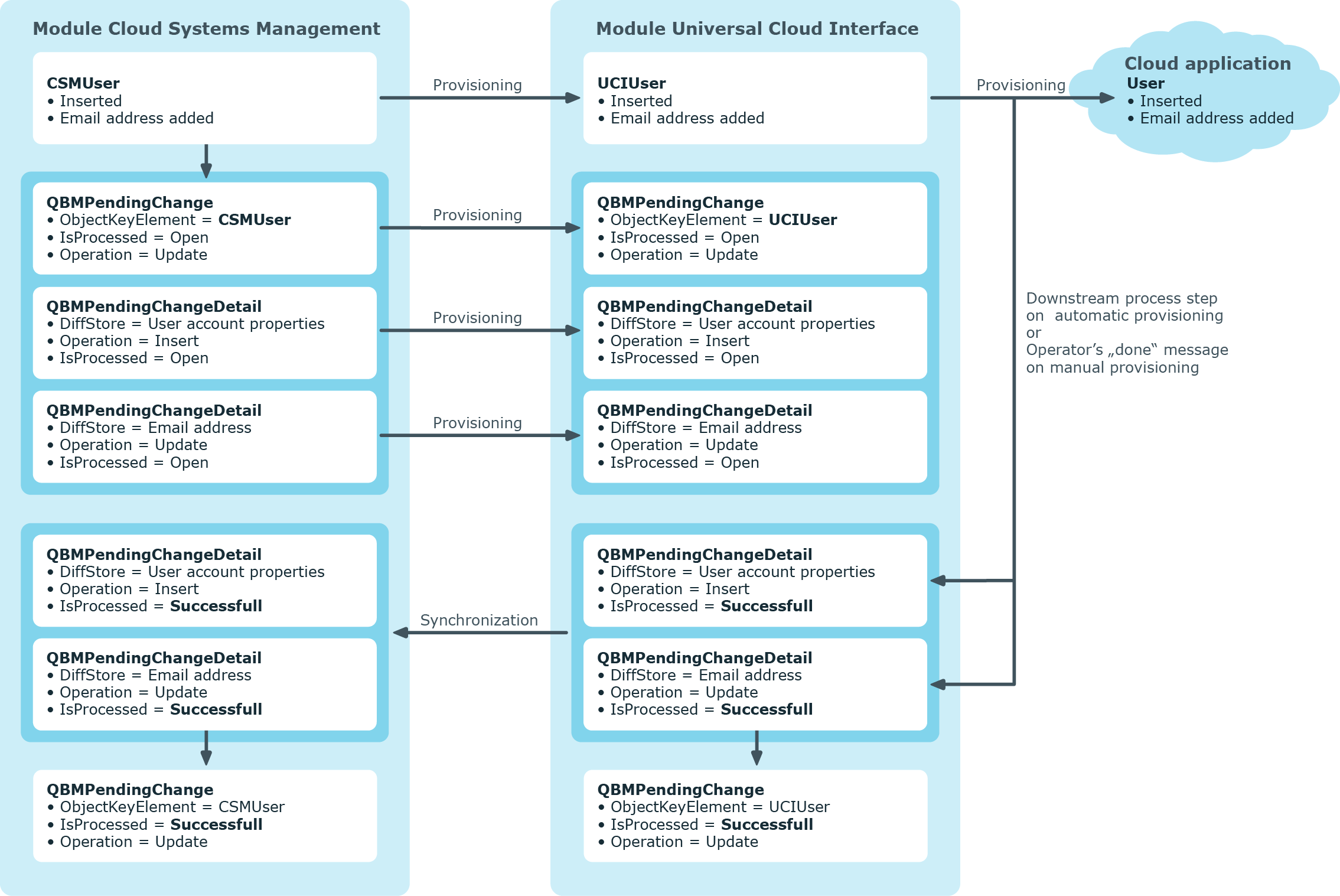
By default, the Cloud Systems Management module is synchronized hourly with the Universal Cloud Interface. This ensures that the processing state for pending changes is declared promptly in the Cloud Systems Management Module.
Related topics