To reboot or shut down One Identity Safeguard for Privileged Sessions (SPS)
- Navigate to Basic Settings > System > System control > This node.
- Click the respective action button.
The Other node refers to the secondary node of a High Availability SPS cluster. For details on High Availability clusters, see Managing a High Availability One Identity Safeguard for Privileged Sessions (SPS) cluster.
|
|
Caution:
|
Figure 101: Basic Settings > System > System Control — Performing basic management
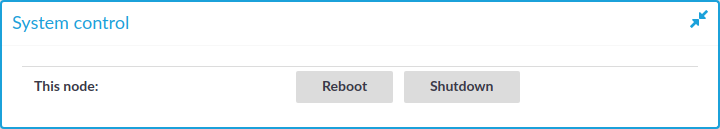
NOTE: Web sessions to the SPS interface are persistent and remain open after rebooting SPS, so you do not have to relogin after a reboot.
During the reboot process, SPS displays information about the progress of the reboot and any possible problems in the following places:
-
On the web interface of SPS, at any of the Listening addresses configured at Basic settings > Local Services > Web login (admin and user). (After booting, you are directed to the login screen of SPS.)
-
On the console, which you can monitor with IPMI (ILOM) or console access.
The information displayed in the browser and on the console is the same.


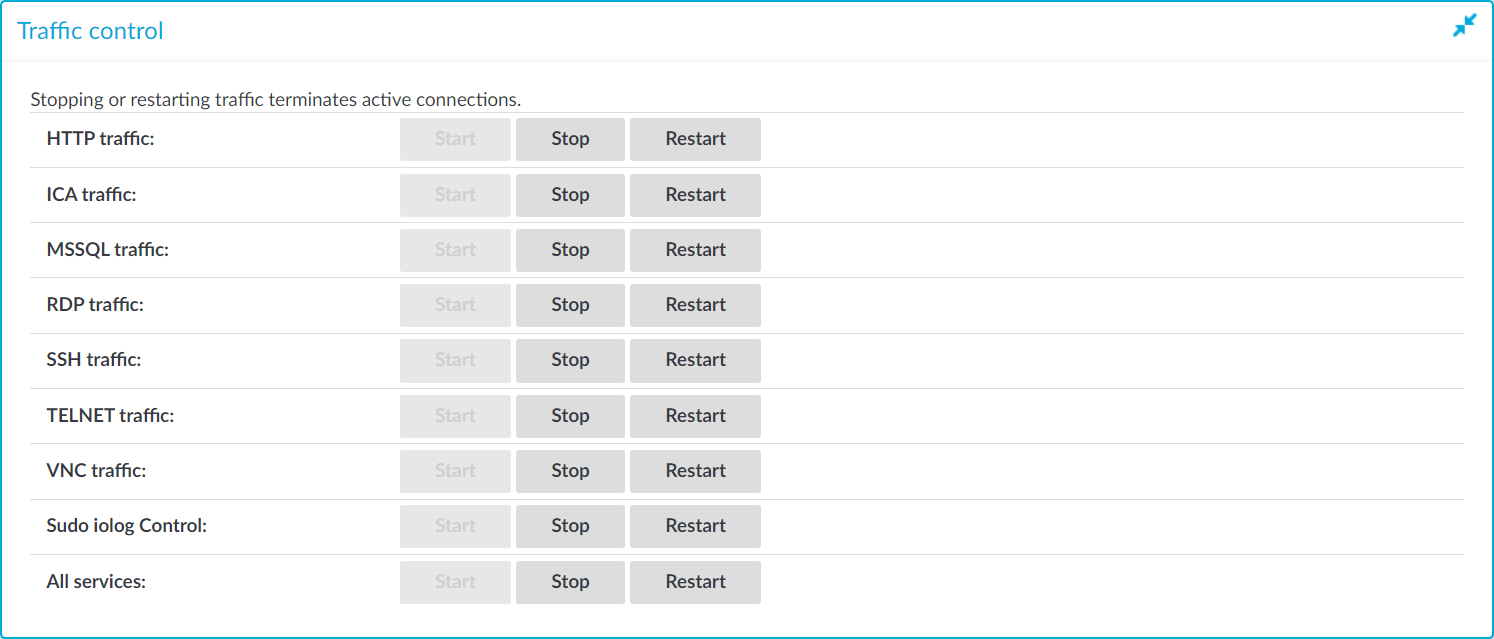
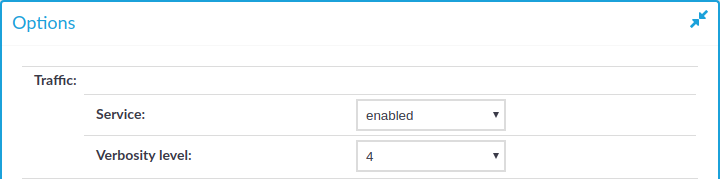
 .
.