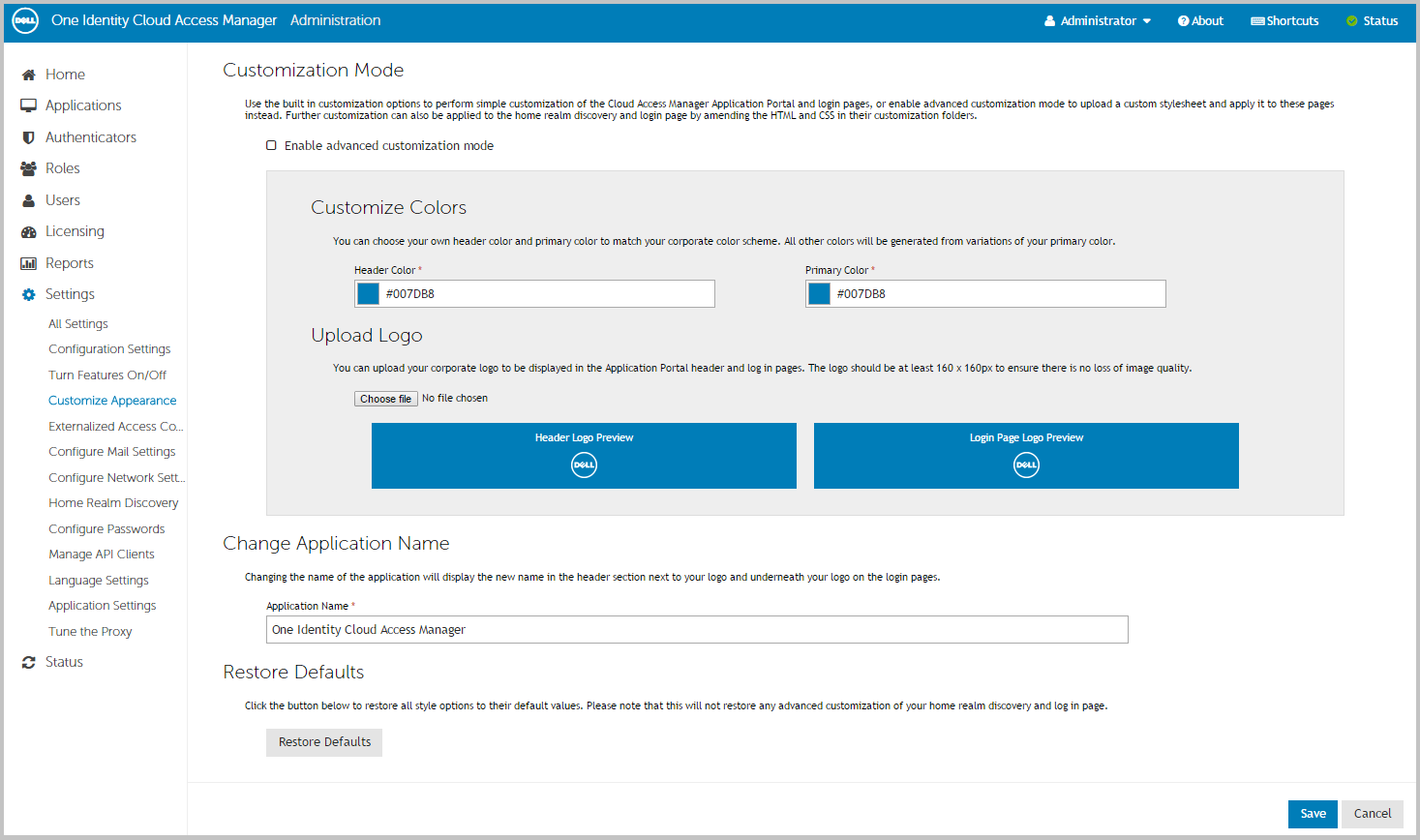Application usage report
The application usage report displays:
Date and text search filters can be applied to search for specific users within each application.
Users report
The users report displays the:
Role access report
The role access report displays which applications each Dell™ One Identity Cloud Access Manager role has access to. This report is an amalgamation of the Permissions page from each application configuration.
Customizing Dell™ One Identity Cloud Access Manager
You can easily change common aspects of the look and feel using the Customize Appearance options in the Cloud Access Manager Administration User Interface (UI). For example, you can change the colors, company name and logo in the Admin UI. For more extensive changes, you can manually edit the Cascading Style Sheet (CSS) file that is used to style Cloud Access Manager from the Admin UI. If you cannot achieve the look you require by editing the CSS file, you can also edit the HTML of the Login and Home Realm Discovery (HRD) pages.
You can find the customization settings in the Admin UI under Settings | Customize Appearance.
To manually edit the CSS file, select Enable advanced customization mode in the Admin UI. You will then be able to download and upload the CSS file.