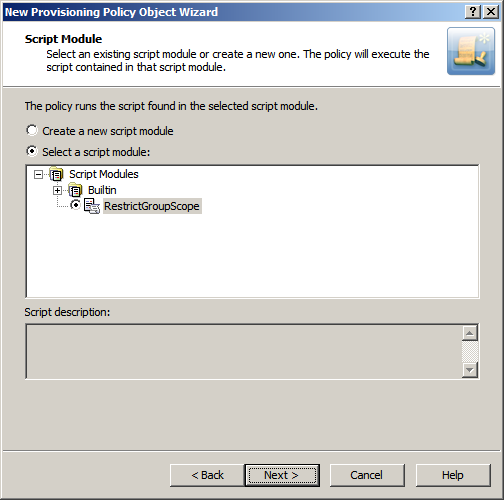You can create and configure the Policy Object you need by using the New Provisioning Policy Object Wizard. For information about the wizard, see Creating a Policy Object.
To configure the policy, click Script Execution on the Policy to Configure page of the wizard. Then, click Next.
On the Script Module page, click Select a script module, and select RestrictGroupScope from the list of script modules, as shown in the following figure.
Figure 55: Script Module: Creating/configuring Policy Object
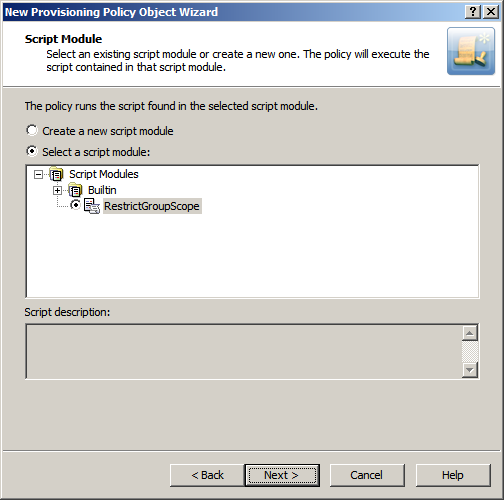
Click Next and follow the instructions in the wizard to create the Policy Object.
You can apply the Policy Object by using the Enforce Policy page in the New Provisioning Policy Object Wizard, or you can complete the wizard and then use the Enforce Policy command on the domain, OU, or Managed Unit where you want to apply the policy.
For more information on how to apply a Policy Object, see Applying Policy Objects and Managing policy scope.
Microsoft 365 and Azure Tenant Selection policies help you manage Azure tenant selection, Microsoft 365 (M365) license and role selection, and OneDrive provisioning for hybrid Azure users in the Azure tenant.
The provisioning policy O365 and Azure Tenant Selection is a unified policy for Azure Office 365 management for users, controlled or restricted by creating a new provisioning policy and applying the policy to the Organizational Unit. This policy is used for tenant selection, Office 365 license selection, and Office 365 roles selection, and OneDrive provisioning forAzure AD users.
This policy is also used for tenant selection for Groups and contacts.