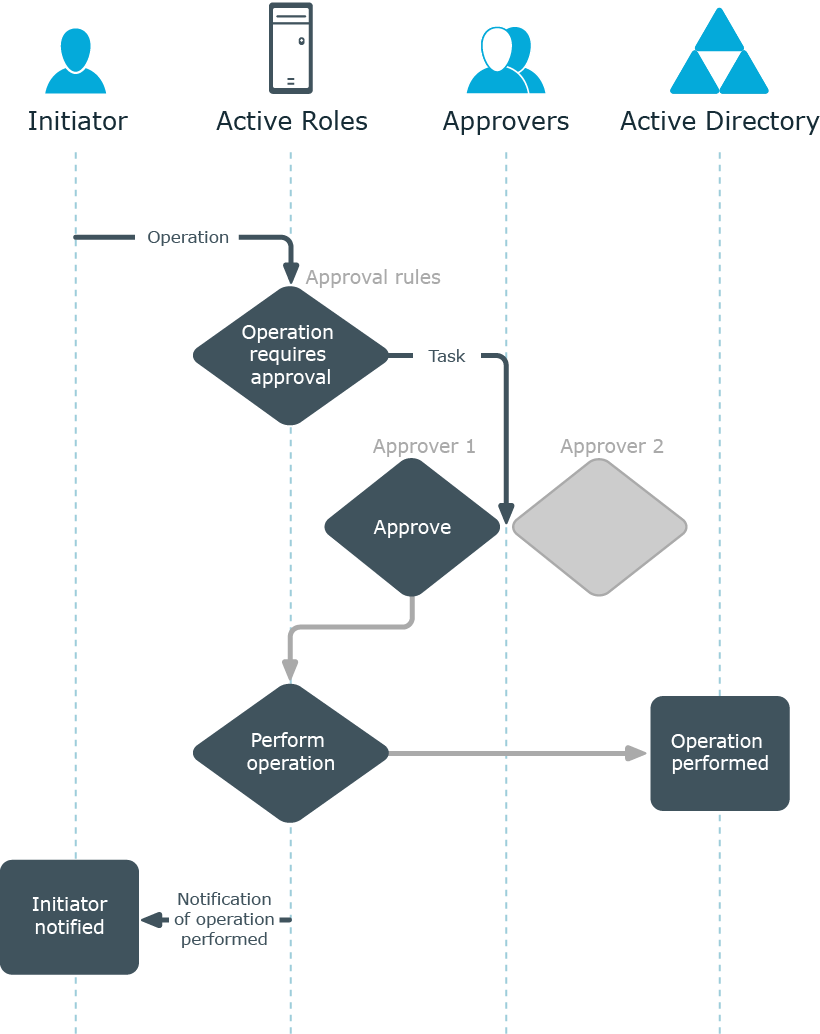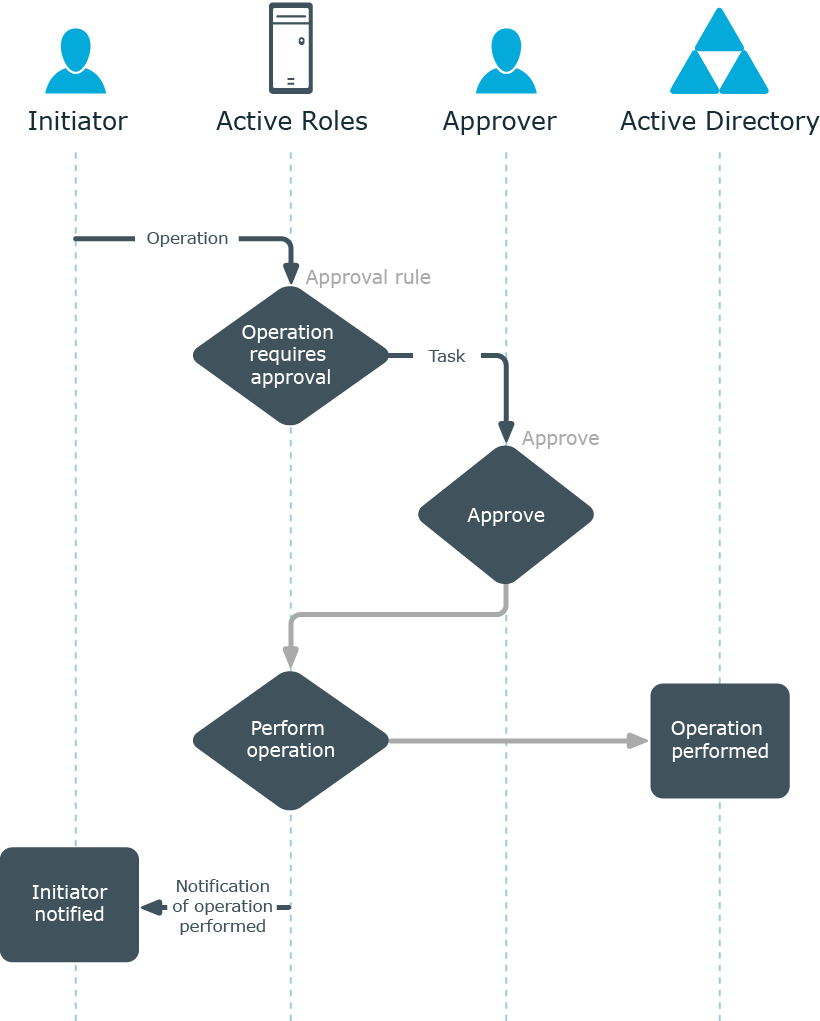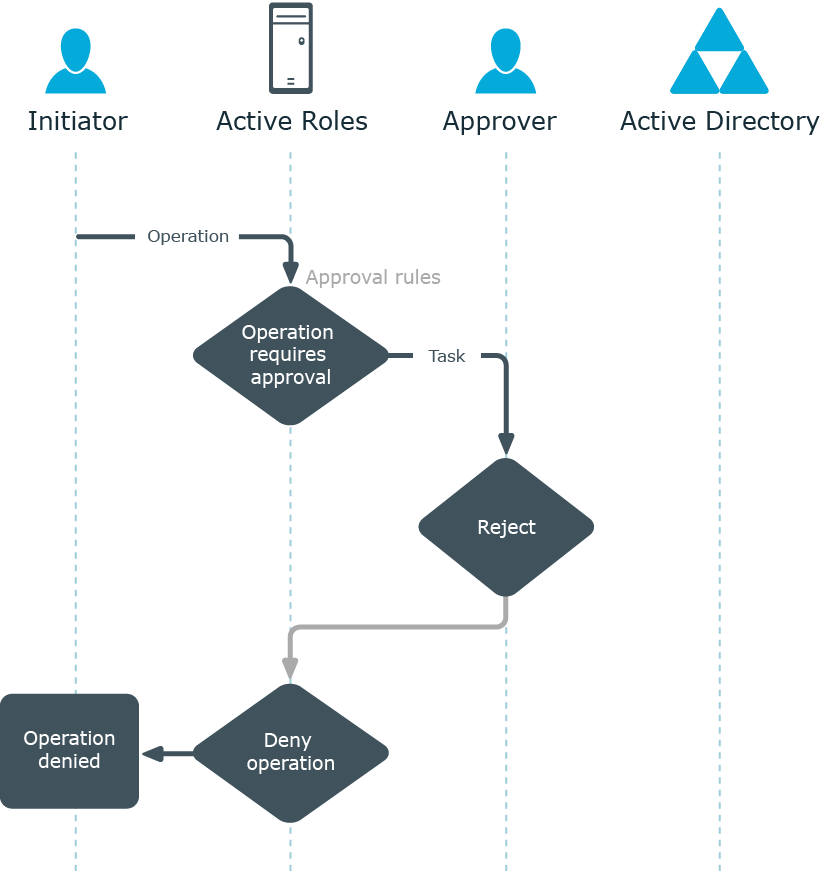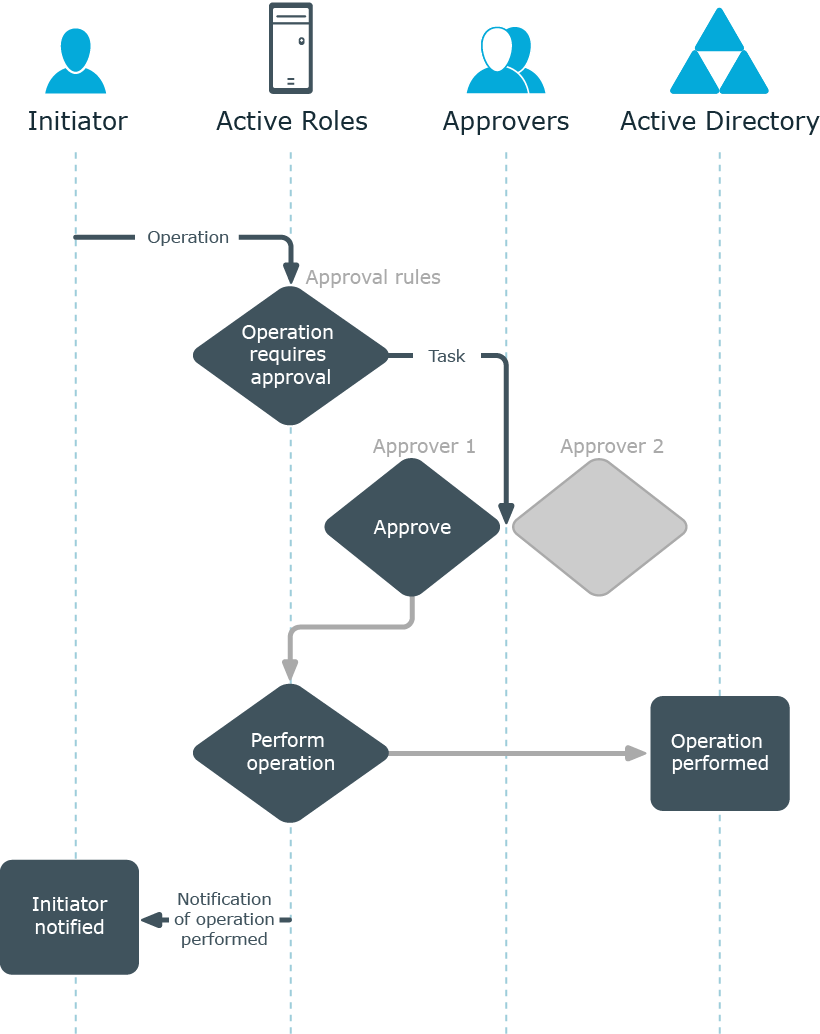How the Approval workflow works
An Approval workflow is governed by workflow start conditions and approval rules. Workflow start conditions determine which kind of operation causes the workflow to start, and the approval rules added to the workflow determine the persons who are authorized to approve the operation (approvers).
When an Active Roles user requests an operation, Active Roles checks to see whether the operation meets the start conditions of any workflow, and starts the workflow whose conditions are met. An Approval rule included in the workflow then generates an approval task and assigns the task to the approvers defined by the rule.
An approver completes an approval task by applying the Approve or Reject action to the task. This changes the status of the task from Pending to Approved, or Rejected respectively.
Approve action
If the approver applies the Approve action to the task, Active Roles allows the operation to be performed.
Figure 101: Approve action
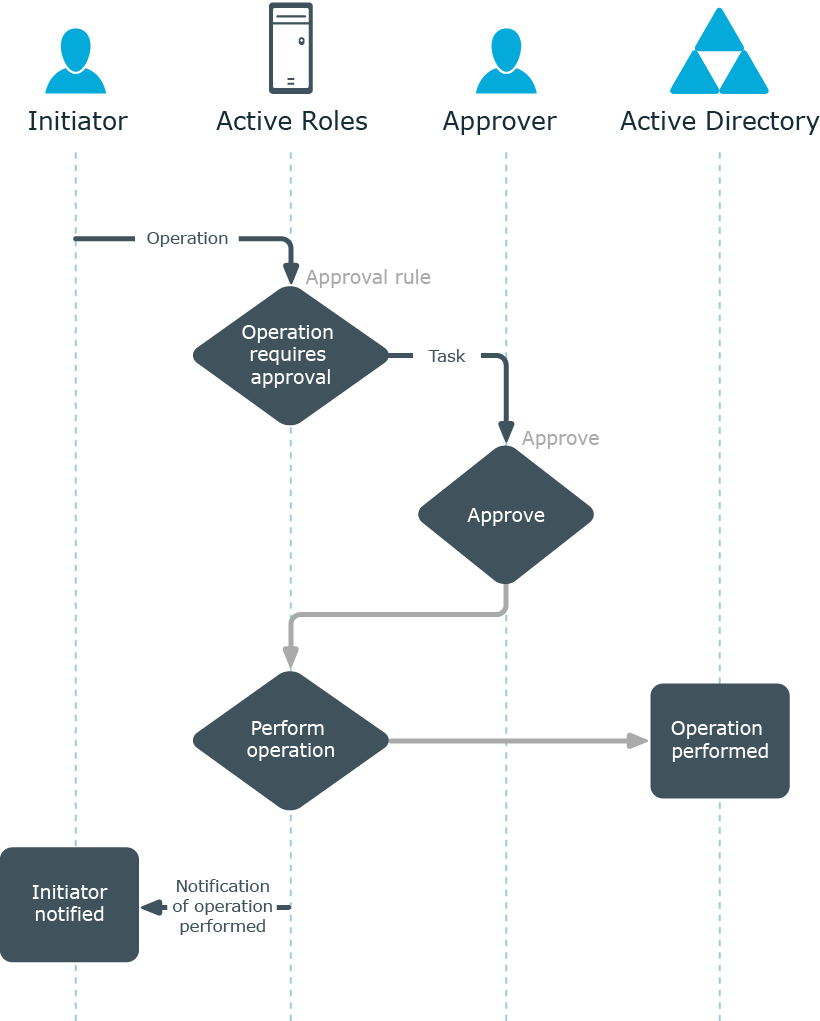
Reject action
If the approver applies the Reject action to the task, Active Roles cancels the operation.
Figure 102: Reject action
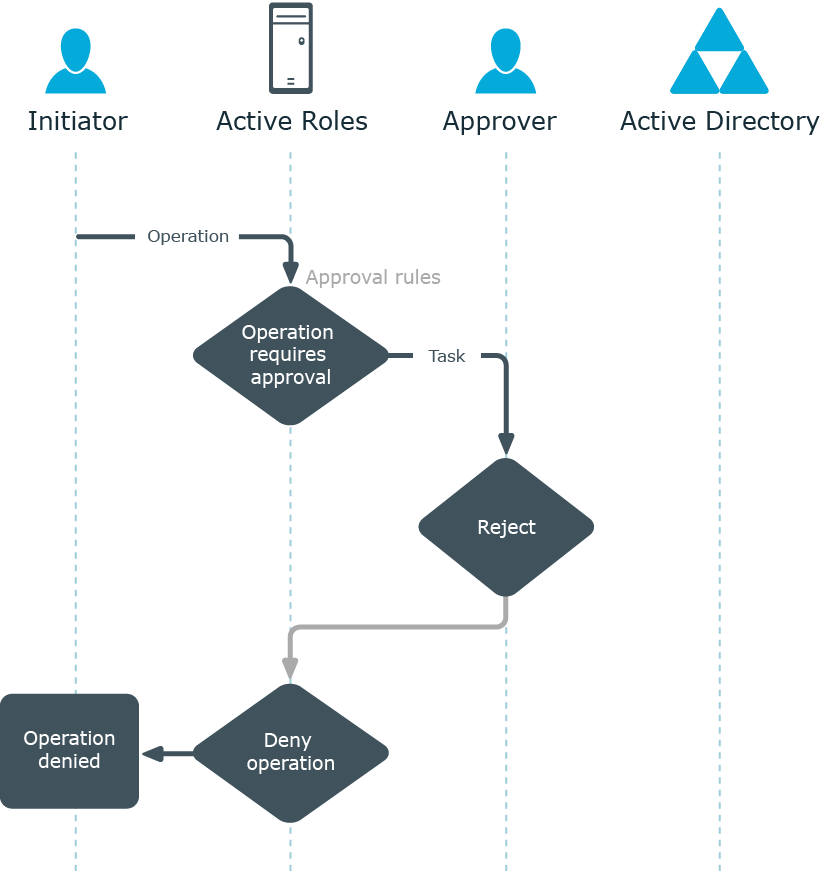
Multiple approvers
An Approval rule may be configured so that a single task is assigned to multiple approvers. For example, a group can be designated as an approver, which causes the task to be assigned to every member of the group. If this is the case, the first of the approvers to apply the Approve or Reject action to the task completes the task.
If the task receives the Approve action, Active Roles allows the operation to be performed. If the Reject action is applied to the task, Active Roles cancels the operation. See the figure for an example of multiple approvers in a workflow.
Figure 103: Multiple approvers